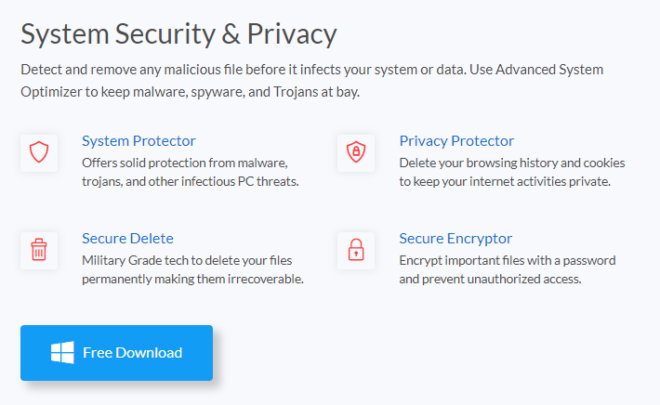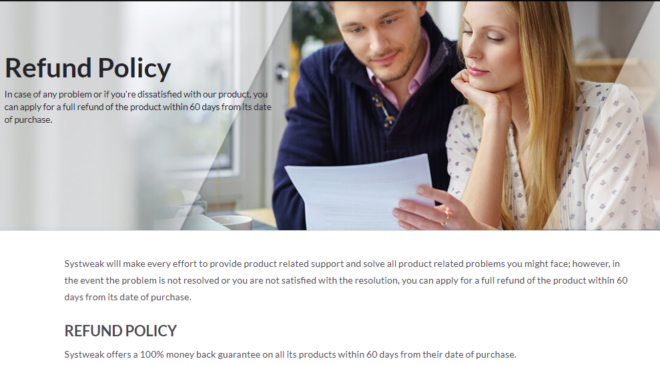Does your current PC cleaner feel inefficient or, worse, detrimental to your computer’s performance? Is your PC in need of a reliable anti-malware app? The modern PC must accomplish everything from work to play, which is why it’s essential to keep it running smoothly at all times.
Usually, people just rely on the cleaner or antivirus program that came with their PC purchase. But more often than not, these built-in apps don’t do their job well. It’s also not ideal to install a bunch of apps to perform maintenance checks — and here is where PC optimizers come in handy.
One such app is the Systweak Advanced System Optimizer. It’s designed to perform system cleaning, disk optimization, malware protection, file recovery, and so much more. This is an all-in-one solution without the price tag of three or more apps. But is this system optimizer too good to be true?
To help PC users determine whether to get this optimizer suite a try or not, we created a comprehensive Systweak Advanced System Organizer review, which you can read below.
Pricing
The Systweak Advanced System Optimizer has a regular price tag of $69.95. This may seem expensive, but remember: You’re getting an entire set of tools to optimize your computer. To compare, a one-year subscription to an anti-malware program can already cost you $40 — this suite does so much more.
Discounted Offer and Freebie
If you’re lucky, you can get a better deal: $49.95 for the Advanced System Optimizer. It’s a $20 discount with no strings attached whatsoever. This alone is quite a steal, but Systweak doesn’t stop at that. You also get another app for free: Systweak PhotoStudio v2.1.
PhotoStudio v2.1 itself has a regular price of $49.95, but you get it at no cost if you get Advanced System Optimizer during promo periods. PhotoStudio can help you refine images and make slideshows and presentations alike. Likewise, the app has features for image capture and digital image search.
Payment Methods
In general, Systweak accepts three payment options: credit card, PayPal, and wire transfer. Under credit cards are Visa, Mastercard, American Express, and JCB, among others.
We recommend using the first two options instead of wire transfer. They’re fast and have direct product delivery. With a wire transfer, you must first wait for Systweak to receive the full payment before you get the product — and transactions through wire transfer can vary in duration.
Secure Transaction
It’s normal to worry over online transactions. You’re putting out highly sensitive information, and no one wants their identity or financial security compromised because of one digital purchase. Thankfully, none of the details are likely to leak.
For one, order pages have TLS (Transport Layer Security) encryption. It’s a common yet proven method to safeguard online communication. The page has a TLS protocol if a small padlock icon is right next to the URL.
Plus, the payment page features a DigiCert SSL certificate. This is proof that it passed all the guidelines set by the Certification Authority Browser Forum (CAB Forum). Likewise, it means that you’re transacting with a legitimate company, one that has domain ownership, a real address, and an email address.
Ease of Payment
Systweak doesn’t just stick to English and the US Dollar. If you’re in another country or prefer browsing in a different language, you can do so. The checkout page has options to change the language and currency. At least 30 languages and 60 currencies are available as of writing.
Privacy and Security
Malware Protection
Whether it’s because you clicked on an ad or downloaded a malicious file, malware can quickly infiltrate a computer. Some forms of malware ruin PC performance, but others can do much worse like deleting essential code or stealing information. Advanced System Optimizer has the tools to remove all these.
Moreover, users can choose how the app scans their PC. A quick scan lets you continue using your computer since it doesn’t significantly affect performance. Then there’s the custom scan if you want to check only a specific folder or section. Lastly, a deep scan thoroughly examines your PC for malware.
File and History Deletion
If you don’t trust web browsers and even your PC to remove data, you can use Systweak Advanced System Optimizer to do the job. When you browse the Internet, your browser keeps a history of all websites you visit unless you use incognito mode.
Also, websites ask to use cookies. These are tiny files that save information to keep you signed in and to remember your site preferences. They can improve your browsing experience, but some users prefer not to be tracked online. The Advanced System Optimizer deletes both cookies and your browsing history.
Furthermore, the optimizer suite features a military-grade file deletion tool. This is reassuring since even files you delete from your recycle bin can be recovered. The file remover ensures that there’s no trace of your deleted files — it’s permanent removal.
Easy Encryption
More often than not, it’s not enough to have a password or fingerprint requirement to log in to your PC. You may have files that need more protection than others, especially those related to work and personal matters. With Advanced System Optimizer, you can encrypt files and set up distinct passwords for each.
Features
File Recovery: We mentioned that the Advanced System Optimizer can permanently remove files, but it can also do the opposite. If you accidentally remove even an entire folder, the app can look for it on the partitions and drives and restore it.
Backup and Restoration: You won’t always know when your PC is about to crash or lose all its data, which is why it’s important to have a backup of all your files — including system files. The app can save several backups so that you can choose which to restore. Restoring files is easy and works without a hitch.
Gaming Enhancement: If you like playing video games, the Advanced System Optimizer can help you out with that too. The app has a sandbox mode where you can run game titles without any obstructions or interruptions.
Defragmenting and Cleaning: To keep your PC running properly, you must remove unnecessary files, but how would you know which to delete? Advanced System Optimizer checks files for you — identifying all junk files to optimize your PC and free up storage space.
Is your hard drive’s read speed lacking? You can accelerate it through defragmentation. This significantly improves performance and helps your hardware allocate data more efficiently. And on a similar note, the Advanced System Optimizer can free up RAM for an additional performance boost.
Malware Protection: The Systweak Advanced System Optimizer ensures you can browse the Internet without compromising safety. If malware does get into your PC, the app can immediately isolate and remove it.
Privacy and Encryption: If you don’t want your ISP or any advertisers to track your online habits, just use the app to delete both your web history and cookies. Similarly, you can set passwords to keep your files away from unauthorized entities.
Customer Support
Call and Email Assistance
If you’re experiencing any errors or just need assistance with the product, you can email Systweak. If you want to inquire about the Advanced System Optimizer (or any Systweak app), there’s a separate email to contact.
Also, users can call the Systweak support team. This is ideal for those who need quick assistance or have multiple queries. The only disadvantage is that it’s only available from Monday to Friday — you have no option but to email on weekends. Likewise, calls are accepted only from 10 AM to 7 PM IST.
FAQ Section
Some questions already have answers available on the Systweak website. Simply go to the FAQ section of the Advanced System Optimizer since several FAQ pages are available as well for other Systweak apps. In there, over 20 common queries are given solutions.
The FAQ page answers questions about registration keys, installation, encryption, system requirements, and app uninstallation, among others. We would’ve liked it better if the written answers had screenshots and quick videos as well. These additional media would help clarify each step, especially to new users.
But even as it is now, the FAQ page is well worth checking out for help. The text is concise and steps are numbered properly.
Ticket Submission
Users may also submit a ticket if the FAQ page doesn’t provide what you’re looking for. You can choose any of four departments:
1) Registration-key related
2) Technical issues
3) Sales-related queries
4) Other complaints
In your message, you can upload files so that the support team can see what you’re exactly experiencing. Users must check if their full name and email address are correct before submitting the ticket.
Money-Back Guarantee
Systweak sets the bar for refunds with its 60-day money-back guarantee. You don’t always see this long period for purchases whether physical or digital. The usual duration is just 30 days, and some even have shorter periods. You have more than enough time to test the PC optimizer suite’s many features.
Speed and Performance
The usual problem with typical PC cleaner apps is they do more harm than good for your computer. In some cases, these apps may run and hamper PC performance right when you need to use it the most. In contrast, the Systweak Advanced System Optimizer gives you control over its many functions.
As we’ve mentioned, you can have the app conduct a quick scan or custom scan instead of a deep scan. This keeps your PC running smoothly for you to work or play. Similarly, your PC won’t start longer than usual even when the app inspects your storage disk at each startup.
You may notice a slowdown in performance when you backup huge documents and other files, but that’s to be expected for any backup operations. It takes time to optimize your games, RAM, and system drivers but the improvement in both speed and performance capacity, in the long run, makes it all worth it.
Compatibility
The Systweak Advanced System Optimizer only works for Windows computers. Still, this already means that the PC optimizer suite can be used by over a billion people — and that’s only counting Windows 10.
What’s great about the app is that it’s compatible with older Windows versions. You can use it for your Windows 8.1, 8, 7, Vista, and even Windows XP computer. Plus, the app will work whether you have a 32-bit or 64-bit version of Windows.
Conclusion
The Systweak Advanced System Optimizer may seem too good to be true on first look, but that’s not what we discovered after careful examination. In contrast, this optimization suite for Windows PC is clearly designed by a team that knows how the modern PC works — and why it sometimes doesn’t.
As an optimization suite, it identifies and examines common performance issues. The app highlights a much-ignored truth: It’s not all about viruses and other types of malware. Sometimes, your PC is just filled with junk files, your hard drive is in dire need of defragmentation, or you need a driver update.
Instead of spending on a bunch of different apps, we suggest picking an all-in-one optimization suite like this to save money. Systweak can further expand its FAQ pages and provide weekend call support as well, but other than those, we have nothing else but praise for the Systweak Advanced System Optimizer.