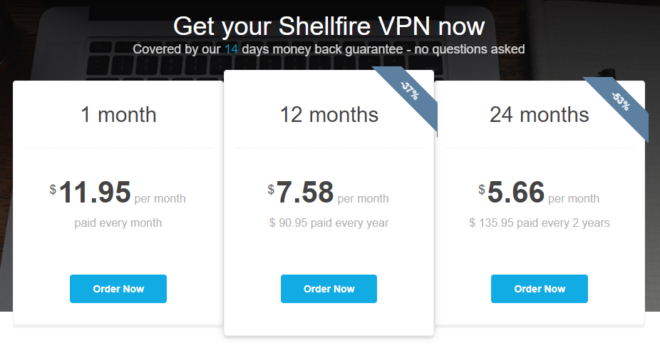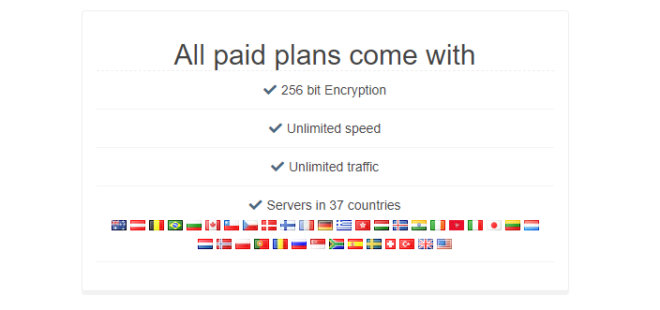Wondering how you can keep hackers at bay and prevent ISPs, governments, and other 3rd parties from snooping on you when you browse the Internet? You need a “Virtual Private Network” (VPN). Many VPN providers compete in a growing market for VPNs, and Shellfire is one such Germany-based VPN.
VPNs promise a lot. Most of them promise to guard your privacy and security and they promise to offer compatibility, speed, and access to geo-restricted streaming services like Netflix. Most of the VPNs in the market claim that they allow P2P/torrenting activities. They claim to offer all of these at a reasonable price, moreover, they promise great customer support. In reality, the delivery of products and services often vary from the promises.
We evaluated Shellfire using all of the above yardsticks. Does this VPN meet your requirement and should you buy it? Find out the answers to these questions in this review.
Pricing
When it comes to price, Shellfire offers 3 pricing plans, and all of the plans include all features. The pricing plans are as follows:
- 1 month: You pay $11.95 every month;
- 12 months: You pay $90.95 once a year, which translates to $7.58 per month;
- 24 months: Shellfire charges you $135.95 every 2 years, which means that your monthly average cost is $5.66.
Good thing with Shellfire is that they offer a free plan. Note that this is not a free trial of its paid plans. We don’t recommend our readers to opt for free VPNs since they have many limitations. Shellfire isn’t an exception. The Shellfire free plan offers encryption of lower strength, moreover, you can only access its servers in Germany and the US. This free plan offers up to 1,000 kbps speed. You will also see ads popping up. We don’t recommend you use this free plan if you are looking for a VPN, though trying their free plan is something you could do if you want to test out the VPN, with limitations that is.
Shellfire offers a VPN router named “Shellfire Box”. This router comes with the Shellfire VPN pre-configured in it. You can use this router to connect all your devices to Shellfire VPN. The company offers 3 pricing plans for this router, which are as follows:
- Box including 1 year of VPN subscription: You pay $99.95 and get the router as well as Shellfire VPN subscription for 1 year;
- Box including 2-years of VPN subscription: Shellfire charges you $149.95, which includes 2 years of Shellfire VPN subscription;
- Box including lifetime VPN subscription: You pay $445.00, and you get a Shellfire Box and lifetime subscription of Shellfire VPN.
We find that Shellfire is expensive for its features and services. Shellfire may be a bit expensive for its services and features, which we will explain shortly so you would be able to understand what we mean, You can find several leading VPNs that offer far more features and better services.
Free Trial
Shellfire doesn’t offer a free trial of their paid product. It offers a free plan with limitations, as we have explained.
Payment Methods
You can pay for a Shellfire subscription using various payment methods. These payment methods are as follows:
- PayPal
- Popular credit cards like Visa, MasterCard, and American Express
- Bank transfer
- Sofort-Transfer
- Pay-Per-Phone
- Over 50 cryptocurrencies including Bitcoin and Ethereum
Shellfire offers sufficient flexibility of payment methods.
Payment Security
Shellfire has a secure payment process. The company protects your payment information including your personal information used in the payment transaction.
Features
We would be evaluating the features of Shellfire in this section.
Support for secure protocols: Shellfire supports OpenVPN, which is the most secure VPN protocol. Additionally, it supports L2TP/IPSec, which is a secure protocol too. We noticed that Shellfire supports PPTP, however, we don’t recommend you use it. PPTP has security vulnerabilities. We recommend that you use OpenVPN, which has no known security vulnerabilities.
“Shellfire Box” as an add-on: Shellfire offers “Shellfire Box”, which is a VPN router. You can connect this VPN router to your routers easily and use this VPN on more than 1 device simultaneously. This VPN router can bypass Internet censorship in China. Shellfire Box uses WireGuard which is a VPN protocol that uses advanced cryptography. This VPN protocol promises to offer excellent security and speed.
Preventing IP, DNS, and WebRTC leaks: Shellfire prevents IP and DNS leaks. The company recommends users to use suitable browser extensions to prevent WebRTC leaks.
Allowing P2P/torrenting: Shellfire allows P2P/torrenting on specific servers in Canada, Netherlands, and Finland.
“Perfect Forward Secrecy” (PFS): “Perfect Forward Secrecy” (PFS) is a key security feature. If hackers get access to the encryption key of a VPN user, PFS changes the key regularly. As a result, hackers can’t use the stolen encryption key for any considerable time. Shellfire offers this feature.
We noticed that Shellfire doesn’t offer some key features, which are as follows:
- “Kill switch”: This feature blocks your Internet connection if the VPN connection drops unexpectedly. Hackers can’t access your sensitive information even if the VPN connection terminates suddenly, thanks to this feature. It’s a very common feature, however, Shellfire doesn’t offer it.
- Allowing multiple simultaneous connections: Shellfire allows its users to connect one device only at one time. Most VPNs allow multiple simultaneous connections, however, Shellfire doesn’t do that.
- Ad/malware blocker: Many premium VPNs offer ad and malware trackers. Shellfire is expensive, however, it doesn’t offer an ad/malware blocker.
- Unblocking geo-restricted streaming services like Netflix: Shellfire can’t unblock Netflix.
Server Locations
VPN providers that have enough servers in all key geographies can offer good speed, therefore, we now evaluate this aspect of Shellfire. This VPN provider has its servers in 37 countries across 6 continents.
Shellfire covers the following geographies:
Asia:
Hong Kong, India, Japan, and Singapore;
Europe:
Austria, Belgium, Bulgaria, Czech Republic, Denmark, Finland, France, Germany, Greece, Hungary, Iceland, Ireland, Isle of Man, Italy, Lithuania, Luxembourg, Netherlands, Norway, Poland, Portugal, Romania, Russia, Spain, Sweden, Switzerland, Turkey, and United Kingdom;
North America:
USA and Canada;
Oceania:
Australia;
Latin America:
Brazil and Chile;
Africa:
South Africa.
While Shellfire has a considerable presence in North America and Europe, its presence is quite thin in Asia, Latin America, and Africa. Shellfire offers reasonable speed. However, you could expect a drop in speed if you reside in regions where this VPN has a limited presence.
Privacy
VPNs that mask your IP address and stay away from logging your Internet traffic can provide that privacy that most users are looking for.
Shellfire successfully masks your IP address when you use its VPN. Its homepage claims that Shellfire follows a “no logs” policy. The company claims that it doesn’t log any connection data.
It reasserts this on its FAQ page. To answer the question “Is my connection data being logged?”, Shellfire states that it doesn’t log any data of its users. However, the company also states that it will let German law enforcement officials access live data streams of its users if a valid warrant exists. This doesn’t represent any concern for law-abiding VPN users.
Shellfire collects your email address when you buy a subscription. The company states that it processes your personal information per applicable laws. This VPN provider also commits to securing your personal information.
If you visit its website, then Shellfire collects some information about you. Shellfire explains that in its “Privacy statement”. The company states that it collects server log files about visits to its website in accordance with application GDPR clauses. This log includes the following:
- Name of the accessed website;
- The date and time of access;
- Transferred data volume;
- The notification of successful access;
- The type and version of the browser;
- The operating system of the users’ device;
- The URL of the page visited by the user previously;
- IP address.
Shellfire states that it keeps this data for 7 days for the purpose of preventing fraud and abuses. The company also states that it will keep this data for a longer duration if it needs to preserve evidence concerning an incident. However, please note that this is completely different from keeping logs of its VPN users’ Internet activities, and we don’t find any concern with this.
The jurisdiction of Shellfire is Germany. This country is part of the “14 Eyes” coalition of countries that conduct mass surveillance. Germany isn’t the ideal jurisdiction for a VPN.
Encryption
Shellfire uses AES-256 encryption, which is the strongest available in the market. Its free plan uses AES-128 encryption, which is of lower strength. In any case, we don’t recommend you use a free VPN.
The paid plan of Shellfire uses an excellent encryption. It secures your sensitive information, and we are happy about that.
Interface and Ease of Use
The Shellfire website is reasonably user-friendly. You can find key options like pricing, download, and more easily. The website prominently displays key “Call To Action” (CTA) buttons like “Free Download” and “Order Premium”.
Shellfire offers an easy-to-use buying process that involves just a few clicks. This VPN offers custom apps for Windows, Mac, Android, and iOS. You will find that these custom apps are easy to install and use.
This VPN doesn’t offer a custom app for Linux. You need to use its guide to configure a VPN connection on your Linux Ubuntu device. This VPN supports OpenVPN on Linux, which is easy to use.
Shellfire offers guides to configure its VPN manually. Its website doesn’t display these guides prominently, though. You can find these guides on its “Help” page, in the answer to the question “How can I connect to Shellfire VPN?”.
Customer Support
We now evaluate the customer support capabilities of Shellfire. The Shellfire website has a “Help” page, however, it doesn’t have a searchable knowledgebase. We would like Shellfire to provide a comprehensive knowledge base on its website.
Setup Guides
Shellfire offers guides to configure a VPN connection manually on your device. You can find these guides in response to the first question on its “Help” page. The guides cover all key platforms, namely, Windows, Mac, Linux, Android, and iOS and users who need a guide will find these guides useful.
We couldn’t find any guides for setting up a VPN on routers. However, Shellfire states that it’s working on creating guides for other platforms. It requests users to contact its customer support team if they need help for this matter.
Contact Support
You can use the contact form on the Shellfire website to contact its customer support team. Shellfire also provides an email address for its support team.
We sent an email to its customer support team with a few straightforward questions. We received a response after nearly one-and-a-half business days.
Troubleshooting
The Shellfire VPN custom apps are easy-to-use, and the company provides a stable VPN connection. You will not require much troubleshooting support. However, if you need troubleshooting help, then you will need to wait for its customer support team to respond.
FAQ
Shellfire offers FAQs on its “Help” page. Only one question is of a technical nature, and the rest concern billing, payment methods, etc. We believe that Shellfire should offer a more detailed FAQ page.
Shellfire doesn’t offer live chat support, and its email support isn’t prompt. For this matter, it lags a little behind its competitors.
Money-Back Guarantee
Shellfire offers a 14-days money-back guarantee. The company explains its cancellation policy on its “Right of Withdrawal” page. You can send an email, fax, or letter within 14 days of your purchase notifying Shellfire that you want to cancel your contract with the company. You don’t need to mention your reason for cancellation. Shellfire refunds your money if you send a cancellation request within 14 days.
Speed and Performance
Shellfire offers reasonable speed. Though, it has a limited presence in Latin America and Africa, and users residing there could experience a slower speed, we still find Shellfire with a stable VPN connection.
Compatibility
The Shellfire VPN works with most of the key platforms. This includes desktops like Windows, Mac, and Linux Ubuntu. Shellfire also works with Android and iOS.
This VPN provider offers custom apps for Windows, Mac, Android, and iPhone. You can download them and connect to the Shellfire VPN easily. Shellfire doesn’t offer a custom app for Linux, however, it offers guides for manual VPN configuration on your Linux device.
If you don’t want to use its custom app, then you have the option of manually configuring this VPN on your device. Shellfire offers the following guides for this:
- Guides to set up the OpenVPN and PPTP protocols on Windows;
- Guides to configure the OpenVPN, L2TP/IPSec, and PPTP protocols on Mac;
- A guide to set up PPTP on Android;
- Guides to configure the OpenVPN, L2TP/IPSec, and PPTP protocols on iOS;
- A guide to set up the OpenVPN protocol on Linux Ubuntu.
Shellfire supports any router that supports OpenVPN or WireGuard protocols. The company recommends the Asus routers.
At the time of this review, Shellfire doesn’t offer any guides to configure its VPN on any router. It states that it’s working on creating guides for other platforms, and it requests users to contact its customer support in case of any question.
You can connect “Shellfire Box”, the company’s VPN router to your router. However, you need to buy the Shellfire Box separately, and the price is indicated above.
You can connect 1 device at one time with a Shellfire subscription. This is quite restrictive when you compare it with other leading providers.
Conclusion
Shellfire has implemented an effective “no logs” policy, and it guards your privacy. This VPN supports secure protocols like OpenVPN and offers AES-256 encryption in its paid plans. These solutions secure your sensitive information. Shellfire doesn’t offer a “kill switch”, though, whereas most of its competitors do.
You can use the Shellfire VPN with all key platforms. This VPN offers user-friendly custom apps for all key platforms except Linux. It offers guides to configure a VPN manually on your Linux device. Shellfire allows 1 connection at a time only, and when compared to most VPNs, most offer multiple simultaneous connections.
Shellfire has its servers in 37 countries and this VPN offers reasonable speed. This VPN can’t unblock geo-restricted streaming services like Netflix. Shellfire allows P2P/torrenting on specific servers in some countries only. Shellfire doesn’t offer live chat support. This VPN provides useful guides. Its customer support team is knowledgeable, however, its email support isn’t prompt.
Shellfire is a little bit expensive for the features and services it offers. The company doesn’t offer a free trial for its paid plans but they do have a free plan. You can buy Shellfire and see if it meets your requirements. If it doesn’t, then you can ask for a refund according to its 14-days money-back guarantee even without stating a reason for the cancellation.