Cybersecurity threats are rapidly increasing, and it’s now more important than ever for computer and mobile device users to install an antivirus. A good antivirus program is essential for a secure system and will ward off malware attacks keeping your computer running efficiently.
With the best antivirus software, you can reduce the risk of infection when online and protect your online identity and personal information from hackers and other malicious individuals. While paid premium antivirus programs boast advanced security and privacy features, you most definitely do not have to spend lots of money to get excellent protection.
Plenty of free antivirus solutions are now available for PCs, Mac, and smartphones. However, finding a free and secure antivirus is no easy task. Many come bundled with malware, ads, and unwanted junk.
To help you out, we tested numerous free antivirus options and created a list of the best antivirus programs that will protect your device at no cost.
1. Avast Free Antivirus
Get here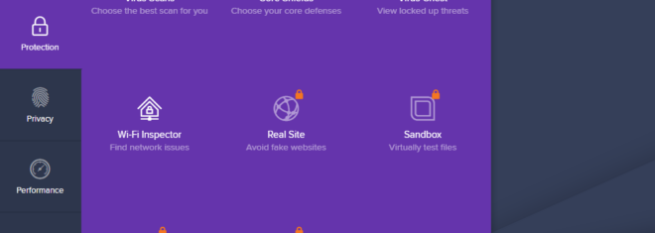
Editors’ choice 2020
tekcompareAvast is a popular antivirus with millions of users across the world. For a free AV, Avast performs beyond expectations. The program comes with robust security features and blocks new threats with ease. The antivirus offers on-demand and on-access malware scans and blocks suspicious URLs.
Additional security features include phishing protection, mail shied, and behavior-based threat detection. We were also thrilled to find Avast offers vulnerability scans, a feature that is rarely available in free antivirus solutions.
There are also a good number of add-ons and bonus features available that you can enable to improve protection. The antivirus is highly customizable and has lots of options you can change. You can customize everything from malware notifications to the drives, folders, and file types that should be scanned.
The software is easy to use and includes information blurbs that explain each option. Avast database is updated regularly and automatically ensuring the virus definitions are always up to date. You can also opt for manual updates if you so desire.
-
Excellent virus detection
-
Great customizability
-
Scheduled scans
-
Mail shield
-
Password manager
-
Simple use interface
-
The password manager is trial only
2. Bitdefender Antivirus Free Edition
Get here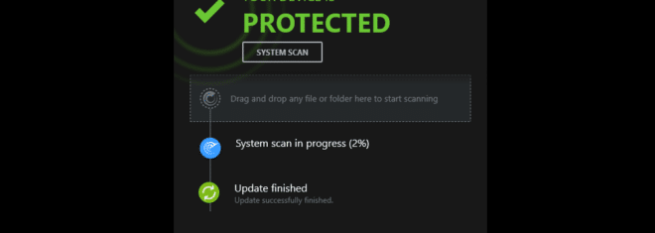
Bitdefender combines a robust antivirus engine with a vast collection of advanced security and privacy features. The software acts as a shield against computer infections and performs admirably against viruses, ransomware, and spyware.
Bitdefender also offers excellent protection against phishing and fraud and covers you when entering passwords and credit card information online. The application is lightweight and doesn’t cause any noticeable impact on system performance.
The program is easy to use and runs on autopilot for the most part requiring little user intervention. However, the lack of customization options is a significant downside for the more experienced users. It isn’t much you can change unless you upgrade to the paid for option – Bitdefender Antivirus Plus.
On the plus side, Bitdefender is always checking for threats ensuring your device is safe and secure.
-
Fast scanning
-
Excellent virus detection
-
Phishing protection
-
Blocks malicious URLs
-
Behavioral analysis
-
Low system impact
-
Very easy to use
-
Scans are not customizable
-
Advanced users may want more control
3. Avira Free Security Suite
Get here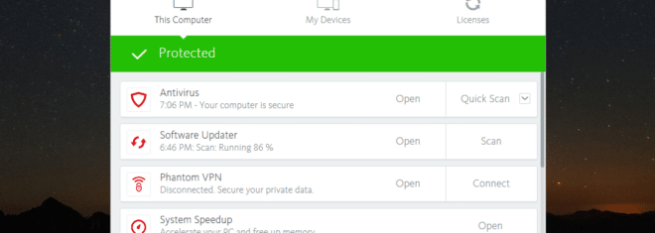
Avira is another fantastic choice that is available for free. The software boasts incredible scores from independent testing labs and performed incredibly well in our malware prevention tests. The antivirus is highly customizable and comes with lots of extra add-ons.
Avira automatically scans and removes existing threats and actively stops new threats from infecting your device. It protects you against phishing domains, ransomware, spyware, Trojans among others.
The free antivirus has also been revamped with a fast and secure VPN. However, the VPN only offers 500MB per month, and you will need to upgrade to a premium package to get more. Despite its numerous features, Avira doesn’t overtax your hardware. It operates smoothly and delivers fast on-demand scans.
Although Avira performs well and has excellent features, its constant pop-ups and advertisements can be a deal breaker. However, if that’s not an issue for you, then Avira Free Security Suite can be a great option for you.
The antivirus is an excellent all-in-one solution that offers a long list of advanced tools and features that you usually don’t find in free software.
-
Great all-around protection
-
High detection rates
-
Scheduled scans
-
Fast VPN
-
Privacy Pal for online ad tracking
-
Firewall Manager
-
Password manager
-
Many tools and features are trial versions
4. Kaspersky Free
Get here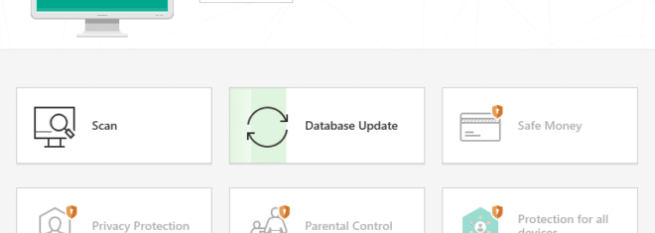
Kaspersky Free offers full-scale virus protection and can be a great addition to your device. The software is a scaled down version of Kaspersky premium but still delivers good scores in virus detection and malware blocking. While the free version may be limited, it does provide fast scans and improve the performance of your computer.
Kaspersky instantly identifies viruses, malware, Trojan horses and removes them. The application comes with a browser plugin that checks for malicious links. You also get Kaspersky’s Secure Connection VPN service, with a 200MB daily allowance.
Kaspersky is lightweight and has an even lesser system impact than the full version. However, if you want to get advanced features like ad-blocking, parental control, online payment protection, and unlimited VPN, you might want to consider the paid version.
Despite the ongoing controversy, Kaspersky Free is a solid choice for anyone looking for basic malware protection. The software has a clean interface and is easy to navigate.
-
Powerful antivirus engine
-
Fast scans
-
High detection rates
-
Email scanning
-
URL blocking
-
VPN protection
-
Low impact on system
-
Basics only feature set
5. AVG Antivirus Free
Get here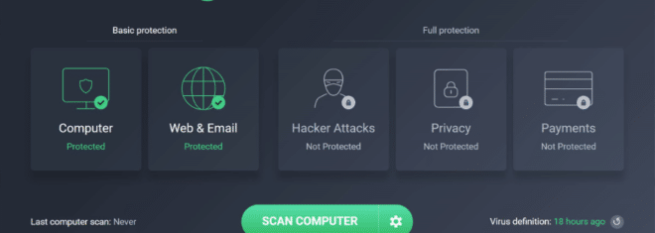
AVG is another free antivirus that is definitely worth your time. The antivirus solution has been around for over a decade and was acquired by Avast in 2016. It uses the same database and delivers similar scores. However, unlike Avast, AVG does not provide vulnerability scans but it does come with a rescue disk, to be used in case malware renders your PC unbootable.
AVG’s scans are fast, and the antivirus blocks everything from ransomware to spyware, rootkits, worms, and Trojan horses. The program lets you schedule scans, scan USB drives, and tailor your scans to exclude specific folders, files, and websites. AVG also blocks unsafe web links and suspicious email attachments.
You’ll be impressed by the software’s customizability. With AVG Antivirus Free you can choose to either attend to detected threats manually or have them fixed automatically. The software also lets you decide whether to enable or disable scanning of emails, downloaded files, and removable storage devices.
AVG Antivirus Free gives you essential real-time protection but lacks firewall and anti-phishing tools which are available in the paid version.
-
Excellent malware removal
-
Fast scanning
-
High detection rates
-
Scheduled scanning
-
Easy and customizable installation
-
Low system impact
-
Constant ads for AVG Internet Security
6. Sophos Home Free
Get here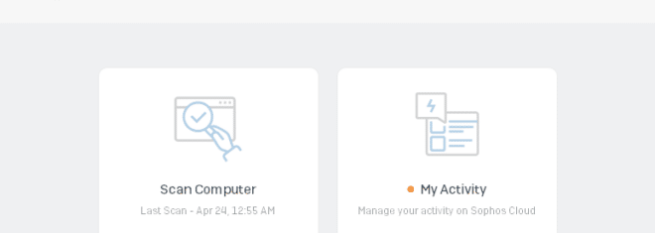
Sophos Home Free provides standard virus protection and a good set of anti-malware tools. The antivirus detects and blocks malware and other types of threats including phishing domains and other malicious URLs. Sophos supports on-demand and on-access scanning but doesn’t allow users to schedule scans.
The program’s cloud-based protection ensuring threats are dealt with as they arise. It also keeps the system impact to a minimum ensuring your device’s performance is not slowed. Sophos Home comes with adequate parental controls making it ideal for homes with kids.
The free version supports a maximum of three devices, but with the premium option, you can cover up to 10 devices. Upgrading to the paid version will also give you advanced ransomware protection, banking protection, and email filtering.
-
Real-time protection
-
Parental filtering
-
Cloud-based device control
-
Simple and easy to use interface
-
Minimal system impact
-
30 day free trial of the premium version
-
No scan scheduling
Should I get a free antivirus?
While free antivirus programs are better than none, they usually come with fewer features compared to the paid options. Understandably, most companies reserve their best features for paying users. Again, many free antivirus applications are cluttered with ads and unwanted junk that can slow down your device.
Still, with the best free antivirus solution, you can secure your device and improve performance. When selecting a free antivirus solution, you should consider the following.
- Malware detection ability
- Privacy and security features
- Impact on performance
- Ease of use
- Speed and management of scans
- Ads and pop-ups
Wrap up
If you’re looking to protect your device from infection, then you should install a good antivirus solution as soon as possible. An antivirus will guard you against malware and protect you from hackers and fraudsters when online. All the above-listed solutions are effective and delivered great results in our tests.
