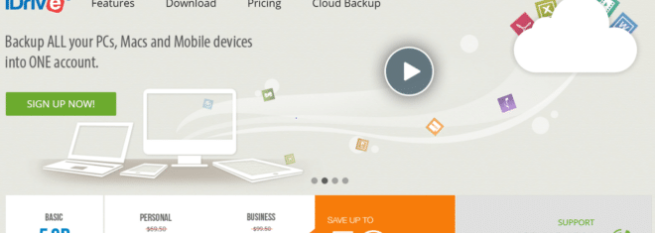Whether it is your personal PC or your business computer — doing backups is incredibly important. If you fail to back your data up, all of it may be lost in case of a software or hardware failure. Not only that, but accidents do happen, and there is no guarantee that your hardware will not get physically damaged in a fire, flood, or some other situation.
The less important data you might be willing to sacrifice, but this might also mean that your memories, business data, and other important pieces of information might be lost completely. The consequences might be disastrous, especially when it comes to your business. That is why you must think forward, and backup your data within the safest possible place — in cloud storage.
1. Backblaze
Download hereEditors’ choice 2020
tekcompareThe first service on our list is Backblaze. This is one of the most popular online backup services for Windows, and it supports every version from XP to Windows 10. It features a very user-friendly desktop client, which is a great option for those who haven’t had experience with backing up their data before.
This service will back up pretty much everything apart from temporary and system files. This is very useful for novices, who might not know what needs to be included. While convenient, it is slightly slower than some other backup clients, which is why there is an option to exclude some files, if you know what you are doing.
As mentioned, the interface is very intuitive and simple to use, and you should have no problem with navigating the client. It also offers numerous security features, encryption included. As for prices, Backblaze only has a single premium plan which will cost you $5 per month, or $50 per year, depending on which subscription you choose. You can also cancel any time, or extend your subscription and get a discount.
-
Easy to use
-
Unlimited backup
-
Not expensive
-
Secure
-
A great solution for novices
-
Limited to only one device per license
2. IDrive
Download hereNext, we have IDrive, which is a 24-year-old company, meaning that it has nearly a quarter of a century of experience when it comes to making safe backups. This service supports numerous Windows versions, but unlike Backblaze, its backup space is limited. This means that you will have to choose which files to back up manually, and keep an eye on how much space you have.
While this complicates user experience, once you have set your backup plan up, you won’t have to worry about anything else. The service is extremely secure, as it uses 256-bit AES encryption, which is the best in the industry. It also has private encryption, just like Backblaze.
Your data will be safe in secure US-based data centers, and you won’t have to worry about fire, natural disasters, or any other issue — the company has taken every precaution to keep your information safe under all circumstances. When it comes to prices, there are two personal plans which are both charged annually.
The first one will grant you 2TB of space for $52, while the other will let you use 5TB for $75. With them, you will also receive 2TB and 5TB of sync space, so in total, you will have 4TB/10TB of space. For personal use, this should be more than enough, and as for businesses, it depends on your circumstances.
-
Very affordable plans
-
Private encryption
-
Excellent security
-
No limit on the number of devices you can back up
-
Numerous options and features
-
More complicated than the competition
-
You have to set your backup plan manually
3. Carbonite
Download hereThen, there is Carbonite, which is extremely simple to install, and lets you start the backup process with a single step. Most of the process is entirely automated, and it is very easy to check your files’ status.
It also has a mobile app that you can use for checking the status of the backup, manage your account, and more. Its interface is very easy to understand and navigate, and you can use it from any browser or your mobile app.
It offers great security, with 128-bit AES encryption as standard protection, and 256-bit AES encryption as private encryption. Carbonite will be the one holding the key, though, and you get to make a strong password and enable two-factor authentication in order to further protect your files.
With Carbonite, you get to pick between three plans — Basic, Plus, and Prime. Basic plan will provide you with unlimited storage, and it will cost you $72 per year, Plus plan costs $112 for unlimited storage and some additional options. Finally, Prime will cost $150 per year, it will grant you unlimited storage, and enhance all previous features with a courier recovery service.
-
Unlimited backup on all plans
-
Automatic photo backup
-
Backup by file type
-
Very simple to use
-
Ability to backup video with Plus and Prime plans
-
Expensive
-
Lacks monthly subscription
4. SpiderOak One
Download hereNext, we have SpiderOak One, which is extremely focused on the security and privacy of your files. However, its service does come at a price. SpiderOak One offers support for Windows 7 and younger systems, but it offers numerous interesting and useful features, such as unlimited deleted file retention, which you are not likely to find in many other services.
SpiderOak One client’s interface is also a bit dated, but it is still far from being the ugliest out there, and it is certainly quite easy to use. All of its features are divided into several tabs, and you should have not a problem locating them. Its web interface looks pretty much the same, but it will not allow you to alter your backup plan. Also, since it has no home tab — it won’t let you see your account activity. The same limitations can be found in its smartphone app, as well.
SpiderOak One also has strong private encryption, and traveling files are protected by the TLS/SSL protocols. It features two-factor authentication, but only for its legacy customers.
When it comes to prices, the cheapest plan will cost you $5 per month, but it will only provide 5GB of space. The next one will cost you $9, but it offers 400GB. Then, there is a 2TB plan, that costs $12 per month, or $129 per year. This is more than double the cost of Backblaze, as mentioned earlier. Even so, it is still a decent deal, and you can always see if it is worth it by using the 21-day free trial.
-
Easy to use
-
Private encryption
-
Backup for unlimited computers
-
Syncs files across different devices
-
Lacks NAS backup
-
Has no courier service
5. Acronis
Download hereFinally, there is Acronis, which is one of the best options for those who seek advanced security. This service offers an AI that is designed to automatically detect, stop, and remove ransomware, which is a very useful feature for businesses, as they are often targeted by this type of malware. For a lot of people, this can help prevent a world of troubles, which is why it is very popular.
Acronis offers pretty much regular backup features, with automatic backups via its client. It is best known for its security, which includes additional blockchain-based safety features.
The service is also very cost-effective, as its standard, basic version costs only $34.99. It also has a yearly plan that costs $24.99, and both plans will provide you with 250GB of storage. There is also an option to go premium and get 1TB-large storage, for those who need more space.
-
Extremely safe
-
Easy to use
-
Cost-effective
-
Numerous security features
-
Has monthly and yearly plans
-
Cloud storage only available for subscribed users
-
Phone support is not the best
What does a cloud service need to have?
If you are worried that the process of backing your files up might be difficult — don’t be. It is true that it mostly depends on the service you choose to use, but most of them will provide you with a very easy-to-use client, which will do pretty much all the work for you.
The good service needs to have a decent online storage space, it needs to be easy to use, and it is in your best interest to pick one that is cost-efficient, at that. Next, security is also important, so those that offer good encryption are also preferable. It is also useful to choose a service that would backup multiple computers and devices if that is one of your needs.
With that in mind, we have reviewed many cloud backup services, and chosen five best ones to present you with.
Summary
As we have seen, there are numerous solutions to backing up your data and protecting it from all kinds of different problems. Our data is endangered from all sides — from online threats, to hardware/software failure, and even external damage. But, the single act of making regular backups to your cloud storage will take the danger away. And, if the worst comes to pass — your device may be damaged, but at least your data will be safe, easily accessible, and completely retrievable.