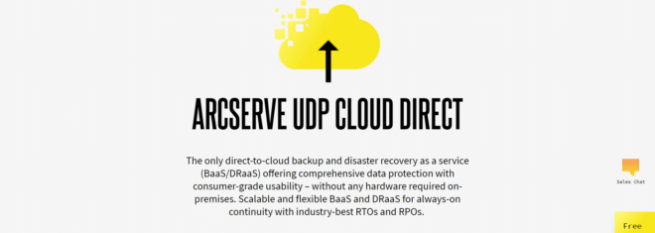If you are planning to start a new business, or you just started out recently, you might have yet to consider all the potential dangers that can ruin your efforts in an instant. Running a business is difficult, and there are countless things to consider. However, one of the most important dangers that lurk in the world of business is losing your most important business-related data.
You may trust your systems completely, but that does not mean they are as safe as you may think. Software and hardware failures are all too common, even with various technological advancements that came in recent years. Not to mention that issues like theft are always an option. What about fire, or water? These threats can destroy your hardware, and with it — all of the data that your business may depend on.
However, there is no need to panic — it is still not too late. All you need to do is start storing your information within online storages, known as clouds. There are countless cloud storage services out there, which can help you do it quickly, and without any effort at all. To help you choose one, we have come up with a list that contains five of them. Take a look, and take your pick. Hopefully, you may never need them, but if you do, you will definitely be glad you chose to employ one of them.
1. IDrive Small Business
Buy hereEditors’ choice 2020
tekcompareThe first on our list is IDrive (Small Business). This is a great cloud backup solution for smaller businesses and those that are only starting out. You can get up to 250 GB of storage for only $99.50 per year. It allows an unlimited number of users, which is important for those who wish to allow multiple people to access storage. Not only that, but it also offers a seeding service which you can use for doing larger backups up to three times per year.
It is fully compatible with Windows, as well as Apple OS X, but you can also use it with Linux, which is not something that every online backup service will provide. It also works on mobile, and you get non-stop customer support available via email, phone, or live chat.
Signing up is also quite easy and straightforward, and you will get the opportunity to download one of the apps when you log in for the first time. It is filled with interesting options that you will likely find very useful.
-
Covers multiple platforms
-
A very straightforward web-based console
-
Additional storage options
-
Great security
-
Free seeding service 3x per year
-
Works on mobile
-
Unlimited number of users
-
Lacks Office 365 email support
-
Aims at consumers, rather than companies
2. Arcserve UDP Cloud Direct
Buy hereBudget choice 2020
tekcompareNext, we have Arcserve UDP Cloud Direct, which is extremely affordable, with only $50 per 1TB of storage per month. The service offers some excellent features, such as virtual infrastructure backup, restore options, support for different systems, and more. It is such a great quality solution that you can even use it as a DRaaS (Disaster Recovery as a Service) platform.
Its base plan offers 500GB of storage, as well as unlimited service, and full compatibility with Hyper-V, Microsoft SQL Server, Exchange, VMware, and NetApp.
Of course, once your business starts growing, you will likely need bigger storage, and Arcserve UDP Cloud Direct has you covered in this regard as well. The company will grant you a customized quote that will perfectly serve your needs.
If you are unsure whether this is the right solution for you, you can also test it for free during the first 15 days.
-
Simple setup
-
Very user-friendly
-
Excellent speed
-
Extremely secure and efficient
-
Does not require appliance
-
Very affordable for small businesses
-
Backup & Restore favors Windows environment more
-
Lacks true bare metal recovery feature
3. Acronis Backup 12.5
Buy hereThen, there is Acronis Backup 12.5 — the latest product of the service that has been in the data backup business for many years, now. The service is very affordable, costing only $59.67 per year. As soon as you start using it, you will feel that the company knows what it is doing. While the firm specializes in on-site backup solutions, Acronis Backup 12.5 is its way of entering the business cloud backup market as well, and it does an excellent job.
Acronis’ cloud storage service provides 250GB of storage for $250 per year, but it is also quite capable of scaling up if there is a need for it. It offers a 30-day free trial, and it supports Windows and Linux systems. Unfortunately for Mac users, this service does not support macOS,
The service is quite user-friendly, and it offers two versions — Standard (offers most of the core features for small businesses) and Advanced (adds extra features, like role-based administrative access, a notary feature, and off-site backup management).
-
Includes protection from ransomware
-
Great support of business software
-
Supports Windows and Linux
-
Fast restore options
-
User-friendly
-
Storage size can scale according to need
-
Base storage is small
-
Remote management not automatic
-
Does not have popular third-party cloud backup targets
4. Carbonite
Buy hereNearing the end, we have Carbonite Cloud Backup, which has a base price of only $60 per year. It is a great solution for small businesses, and it can also act as a DRaaS solution. One issue that it has is its inability to replicate virtual infrastructure or delivers a cloud-based data center instance. While it may not be the top DRaaS service, it is still an excellent cloud backup service and a great solution for small businesses.
It is extremely easy and straightforward when it comes to installation, and the service itself is very user-friendly. It supports numerous software-specific backup options, such as SQL Server, Exchange, and Office 365, among others. It also has more than decent customer service that is available at all times, Tech support is quite friendly, they respond quickly, and the support is overall very helpful.
If you choose Carbonite Cloud Backup, you will have a 30-day free trial, after which one of the three pricing tiers will kick in, depending on your choice. There are Core (250GB), Power (500GB), and Ultimate (500GB), each with their own sets of features. You can also buy additional storage, although this can get expensive, at $99.99 per 1GB.
-
Easy to install
-
Very user-friendly
-
Excellent customer support
-
Unlimited server licenses
-
Low entry price
-
30-day free trial
-
Software-specific backup and restore options
-
Expensive additional storage
-
No 3rd-party cloud support
-
Cloud restoration can be time-consuming
5. CrashPlan Pro
Buy hereFinally, the last on our list is CrashPlan Pro. CrashPlanPro will charge you $10 per device per user per month, which brings a bit more complexity. It is dedicated to protecting files, and pretty much nothing else. However, its software does most of the job, and you will not have to do it all yourself. It will back your files up in regular intervals, and getting them back if the worst comes to pass is quite easy and fast.
There is no cap on storage, and you can store as much as you want within. It also supports Windows, Linux, and Mac, which is yet another advantage. Its business-grade management features are a bit behind, however, and it has little support when it comes to backing up business applications. The customer support is also not available non-stop, Monday to Friday, from 7 am to 7 pm ET.
Apart from that, it is a great solution that is easy to install, and even easier to use. All you need to do is provide basic username, password, email, billing info, and you will be set.
-
Very user-friendly and intuitive
-
No cap on the storage
-
Continuous backup
-
Works on Windows, Linux, and Mac
-
The software does most of the job
-
Simple, fast recovery
-
Customer service only available during certain hours
-
No support for virtualized environments
Summary
Running a business is difficult enough without having to worry about disasters that might follow if your important data gets stolen or irretrievably lost due to damage or software and hardware failure. The best thing you can do to ensure not to go through a disaster is to regularly store your important information within cloud storage. Doing it is easy with a good cloud backup service, and the ones mentioned on this list will definitely do the job right.