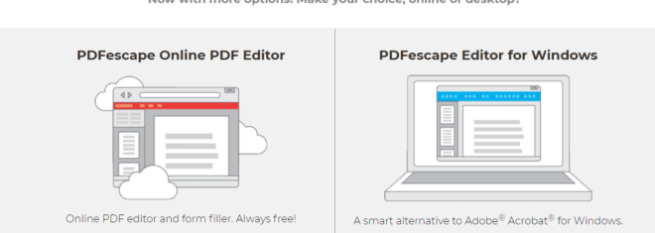These days, PDF documents have grown to become a norm when it comes to sharing texts. They are designed to behave and look in the exact same way on pretty much every device, which is excellent for sharing them and reviewing them from every single device.
The problem lies in the fact that editing them is not that easy. To be able to do it, you would usually have to upgrade to a premium editor, which can be costly. It will definitely supply you with all the necessary tools and features to edit the PDF document exactly the way you want, but it will likely cost you, particularly when it comes to Adobe Acrobat.
When it comes to free PDF editing software, it can be difficult to come by, and even if you do obtain them, they are likely to leave watermarks and ruin the document, when you only wanted to correct a small error. With that in mind, we have come up with five different PDF editors — premium and free — which are definitely worthy of your time and/or money.
With them, you will do your PDF editing quickly and easily, without having to pay large amounts, or suffer through annoying watermarks and similar issues. Here are our choices, and with a bit of luck, one of them might become your choice as well.
1. Adobe Acrobat Pro DC
Buy hereEditors’ choice 2020
tekcompareOf course, the main go-to PDF editor is still Adobe Acrobat Pro DC. Adobe created the PDF over two decades ago, and its creation continues to dominate despite elevated prices. With that in mind, it is only right to put it as the number one PDF editor out there, even if its price of $179.88 remains quite high.
It should also be noted that Acrobat adopted a cloud subscription model a few years ago, which will allow a bit more cost-effective subscription for those who do not have an enterprise budget.
Adobe Acrobat Pro DC is made out of three components — Acrobat DC, Adobe Document Cloud, and Acrobat Reader DC. The three work together and allow you to create and export PDFs, read them, print them, sign them, and of course, edit them. The interface contains tabs, and it is easy to navigate. It is also customizable, so you can organize it in a way that will serve you best.
Adobe Acrobat Pro DC offers numerous tools and options, and you can use it on computers and mobile devices alike.
-
Numerous PDF editing features
-
The industry standard for PDF creation and editing
-
Expensive
-
Too many features for new users
2. iSkysoft PDF Editor 6
Buy hereiSkysoft PDF Editor is one of the best choices if you wish to go for a bit cheaper software than Adobe Acrobat itself. It is available for Mac and Windows alike, its interface is reasonably straightforward, and it is quite easy to understand and navigate. It allows you to organize, edit, and review your PDFs. Further, you can also use it for protecting the document and converting it.
Its Toolbar is filled with submenus and various additional tools, while on the left, you can find a panel that can allow you to navigate the file itself. You can also crop the PDF, watermark it, add numbering, change the background, and do a number of other changes with its tools and features.
-
Numerous editing features
-
Available on Windows and Mac
-
Does not have an app for mobile devices
3. PDF Complete Office Edition 4.2
Buy HerePDF Complete is another very capable alternative to Adobe Acrobat, and an even more cost-effective option than iSkysoft. You can edit your PDF files at the cost of only $59.95, which is extremely affordable and cheap when compared to most other premium editors. It offers basic editing tools, as well as some of the most requested Office Edition tools. In other words, it will offer pretty much everything you might ever need for basic PDF editing.
While its name is not particularly glamorous, its interface is pretty easy to understand, and it is not too different from that of Adobe Acrobat. It features a toolbar on the top of the app, and it allows you to navigate the document on the right side. You can also open a new document in a new tab, which makes it easy to move through different docs without having to close the one you are currently working on.
It includes a number of different features used for editing PDFs, and you can even move or delete entire pages. Also, you can combine different documents into a single PDF. It can also export various other formats, including EPUB, FBW, ALTO, and it can also export to OpenOffice, Microsoft XPS, XML, and alike.
-
An excellent program for editing PDFs
-
A great number of features
-
Cheaper than other editors
-
It gives you full control of the document
-
You can combine different documents
-
Does not support Mac
-
The free trial comes with only a few basic features
4. ApowerPDF
Buy hereBudget choice 2020
tekcompareIf you are in a situation that you cannot afford to pay for a premium PDF editor, there are several free ones that will do a good job. ApowerPDF is one of them.
ApowerPDF offers two options once you access its homepage — Launch Online and Download Desktop. The Desktop software serves as a trial for the premium version, and it will import watermarks. However, you can use the Online version to avoid these limitations.
By clicking the Launch Online option, you will have to download and run a launcher app, that will allow you to access the online editor. It will allow you to edit text, add additional content to your PDF, and even encrypt the document. Further, you will be able to convert the PDF into an image file, add comments, and more.
Unfortunately, it does not have a watermark removal tool, but at least it will not add its own, and it works rather well.
-
Offers excellent features
-
Completely free
-
PDF conversion options
-
Can create PDFs from scratch
-
Desktop version is only a trial for the premium product
-
Cannot remove watermarks
5. PDFescape
Buy hereFinally, we have another free PDF editor — PDFescape. PDFescape offers two versions, with one of them being a premium desktop program, and the other is a free web-based app. Similarly to ApowerPDF, if you download the desktop version, you will only get some basic features as a taste of what the premium version can offer. On the other hand, the online app will allow you to experience the features in full.
It will allow you to edit the PDF in a number of new ways, although it does come with certain limitations. For example, you will not be able to edit the existing text — but you will be able to create text boxes all around the page. It will also let you create some simple shapes, as well as white rectangles that you can use to hide some parts of the document, which will be invisible when printed.
You can also use it for adding photos simply by dragging from your PC. Text fields are, of course, also an option, which is an interesting feature that allows you to create your own forms. As such, it is certainly welcome in a free PDF editor.
-
Allows you to create forms
-
Lets you add photos
-
A completely free online version
-
Free trial desktop version
-
The free version is online only
-
The desktop app is limited
-
You cannot edit the existing text
Summary
Editing your PDF documents just to add something, remove an error, or enrich them in some way can be necessary sometimes, but it is impossible to do without a good editor. Unfortunately, many of them can be quite expensive. However, we have presented a few options that should satisfy everyone’s needs and capabilities. Hopefully, you will find a good editor among them — one that will make your documents better, and allow you to edit them faster and without any problems.