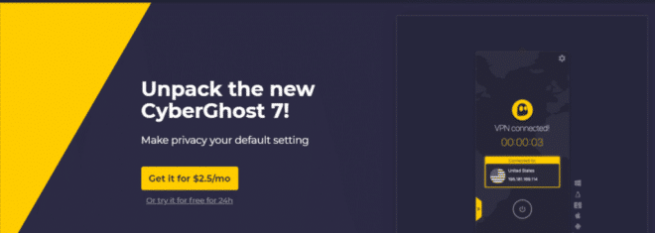Using a VPN on your computer is now more necessary than ever. This is because the internet is increasingly becoming more dangerous and privacy is fading away among other reasons. Further, since Windows is the most ubiquitous computer operating system, it’s also the most targeted by hackers and other malicious internet users.
Finding a VPN for your PC is not hard since almost every other VPN provides a client for the same. However, these VPNs differ significantly in terms of performance, features, servers, reliability, quality of clients, etc. To help you choose the best, here’s a review of the top 5 VPNs for Windows 7/8/10.
Best VPN for PC
1. NordVPN
Buy hereNordVPN is a perfect option for PC users. The VPN is known for its huge server network that consists of 5,000+ servers in 62 countries. These servers are super-fast, they offer unlimited bandwidth, and others even allow you to torrent anonymously.
The VPN’s Windows client is simple and intuitive. To select a server, you just need to move the map around and click on one based on the country. You can also use the country option on the right, or even choose one from the category of special servers.
Privacy & Security
NordVPN is based in Panama, and it promises not to keep any connection or usage logs. This is the best privacy policy you’ll find anywhere, and so the VPN offers maximum privacy. It’s security is also solid as the VPN uses AES 256-bit encryption alongside various security features such as Kill Switch, double VPN, Onion over VPN, CyberSec, Anti-DDoS, and DNS & IP Leak protection.
Compatibility
Apart from their excellent Windows client, the VPN also has apps for MacOS, Linux, Android, and iOS. You can also install their browser applets on Chrome and Firefox, as well as manually install it on routers. The VPN allows up to 6 simultaneous connections.
Pricing
NordVPN’s pricing is quite good for the service you get. With our special deal, you can get their 3-year plan for just $3.3 a month! This plan is covered with a 30-day money-back guarantee in case you decide to get cancel your subscription.
-
Zero usage and connection logs
-
Super-fast
-
Up to 6 simultaneous connections
-
Biggest server network
-
24/7 Customer Care
-
30-day money back guarantee
-
High cost for month-to-month users
2. ExpressVPN
Buy hereExpressVPN is another world-class VPN service for Windows users. The VPN is known for its super speeds as well as ability to unblock almost any streaming service. Further, it has an impressive server network that consists of 3,000+ servers across 160 locations in 94 countries.
The VPN’s Windows app is super simple and easy to use. It allows you to connect to either your nearest server or last connection with just a single click. Choosing a server is quite easy as you even get recommended servers in various countries.
Privacy & Security
ExpressVPN is another excellent option for privacy, as their updated privacy policy doesn’t allow them to even collect connection details. Being based in the British Virgin Islands also greatly helps in terms of privacy. Security wise, you won’t have anything to worry about as they use uses AES 256-bit encryption coupled with features such as a network lock (kill switch) and DNS & IP Leak protection.
Compatibility
NordVPNs list of supported devices is quite impressive as they even have applets for various routers. You can install the VPN on Windows, Mac, Android, iOS, Linux, Chrome, Firefox, and Safari. The VPN allows up to 3 simultaneous connections.
Pricing
Thanks to its reputation and the quality of service offered, you’ll need to shell some good bucks for the VPN. The monthly price goes for $12.95 a month, but you we have a discount that gives you a 49% cut which includes an extra 3 months with the yearly plan. All plans are covered with a 30-day money-back guarantee.
-
Super-fast
-
Excellent client apps
-
Zero logs & solid security
-
Works with Netflix, iPlayer, and other streaming services
-
24/7 Live chat support
-
30-day money back guarantee
-
Relatively costly
-
Only 3 simultaneous connection
3. CyberGhost VPN
Buy HereCyberGhost VPN is a top VPN that has improved a great deal within the last year. From 1,000 servers, the VPN now boasts 3,700+ servers in 60 countries. The VPN’s connections are super-fast, and you can torrent as well as unblock almost any streaming site with it.
CyberGhost VPN recently launched the new clients, CyberGhost 7. The Windows app is superb, well organized and easy to use. The first screen only has the connection button that allows you to connect to the nearest server in a click, but you can also choose a few selected servers. All other features are found in the set up window that can be opened with a side button.
Privacy & Security
CyberGhost VPN is registered in Romania, and the VPN also has an impressive privacy policy. They do not collect your usage or connection logs, and so you can be assured of privacy. As for security, the VPN uses the standard 256-bit AES encryption with a 2048-bit RSA key. There are various protocols to choose from, and security features such as kill switch, DNS & IPv6 protection, ad blocker, and malware blocker.
Compatibility
Apart from CyberGhost VPN’s excellent Windows client, the VPN also has apps for Linux, Android, iOS, Firestick/ Android Smart TVs, Chrome, and Firefox. The VPN can also be configured on routers and other devices, and it will allow you up to 7 simultaneous connections.
Pricing
CyberGhost VPN pricing has gone up following its upgrades, and the monthly plan now costs $12.95. We however have a special deal for a 3-year plan that cuts the monthly charge by 79% to let you use the VPN at just $2.75 a month.
-
1-day free premium trial
-
Zero logs kept
-
7 simultaneous connections
-
Unlimited bandwidth
-
30-day money back guarantee
-
Allows payments by bitcoin
-
Live Chat not available 24/7
4. IPVanish
Buy HereIPVanish is one of top VPNs and best VPNs for Windows. The VPN is one of only four tier-1 services in that they own and control their whole server network. This network consists of 1000+ servers spread across 60 countries, and their service is always reliable and incredibly fast.
IPVanish has an awesome Windows client that automatically chooses the best country, city, and server for you to connect, but you can easily change any of them on the home page. You can also easily go to the complete server list or set your preferences.
Privacy & Security
IPVanish is based in the US which is not ideal. However, the VPN promises not to keep any of your logs regardless. Their security is also very solid, making use of AES 256-bit encryption combines with RSA-2048 bit key authentication. The VPN also has other features like Kill Switch and IPv6 & DNS Leak Protection.
Compatibility
Besides Windows, IPVanish also has client apps for Mac OS X, Android, iOS, Linux, Windows Phone, Fire TV, and Chromebook. The VPN can also be easily configured on routers, and it will allow you to use up to 10 devices simultaneously.
Pricing
Considering its super speeds and reliability, IPVanish is very well priced, costing just $10 for the monthly plan. Our special discount however saves you 57% and lets you use the VPN at just $5.49 a month, and you will be eligible for a 30-day money-back guarantee starting on May 01 ’20.
While the pricing is already standard in the VPN industry, IPVanish also has a limited offer where the monthly plan only cost $5.00. If you want to be billed quarterly, you will be able to save 63% which brings the monthly down to $4.50. Biggest save would be to avail the one-year plan and get the VPN at $3.25 per month which makes the discount at a whooping 73%.
-
Zero logs
-
Excellent speeds
-
10 simultaneous connections
-
Super apps
-
Own their network
-
30-day money-back guarantee
-
Based in the US
-
No bitcoin payment
5. Surfshark VPN
Buy HereSurfshark is a relatively young that has become very popular due to its super speeds, privacy, security, and various features. The VPN manages to get everything right, and its network of 800+ servers in 50 countries does more than you would normally expect.
In terms of appearance, the VPN’s Windows client is not near the level of the other 4 mentioned. However, its performance is. The client can be resized as you like, and it offers a one-click connect button. There are also various customization features that you can use.
Privacy & Security
Surfshark has quite a good privacy policy in that it doesn’t keep your activity or even connection logs. This is boosted by the fact that the VPN is located in the British Virgin Islands, which keeps it out of reach of the invasive UK privacy laws. Their security is also very solid, offering OpenVPN AES-256 bit encryption with an RSA-2048 handshake. This is then coupled with features such as a kill switch, private DNS and leak protection.
Compatibility
Surfshark has apps for Windows, Mac, Linux, Android, iOS, and Fire TV/ Stick. There are also apps for Chrome and Firefox browsers. You can also install applets for Chrome and Firefox. One major selling point of the VPN is that you can simultaneously connect as many devices as you’d like.
Pricing
Surfshark’s monthly plan is priced a bit high at $11.95, but with our discount, you can get the VPN at just $1.99 a month! For a top VPN, this is quite a deal. Surfshark will give you a 30-day money-back guarantee on any of their plans.
-
Super-fast
-
Based in the BVI & keeps Zero logs
-
Solid encryption
-
Works with Netflix and other streaming services
-
30-day money-back guarantee
-
Unlimited simultaneous connections
-
Can’t choose between protocols
-
Live chat doesn’t operate 24/7
Benefits of using a VPN on PC
There are many reasons why you should have a VPN on your PC, and here are some of them:
Privacy & Security
ISP and government monitoring have hit new heights in recent years, and they can always see the websites you access, the files you stream or download, etc. To stay private, you need to use a VPN. The VPN will also protect you from hackers and other malicious individuals while online, and especially if you use public WiFi hotspots.
Access Blocked Content
Geo-restrictions prevent you from accessing content that can be accessed by people in certain regions. This is the case with almost all streaming sites, including Netflix, BBC iPlayer, Hulu, etc. To overcome such restrictions, you need to use a VPN.
Bypass Internet Censorship
If you stay in or are travelling to a country with high censorship, you will need to use a VPN to get around those restrictions. However, not all VPNs are suitable for such countries as some of them are not able to avoid deep packet inspection. The best VPNs for avoiding DPI are ExpressVPN, NordVPN, and VyprVPN.
Wrap Up
As long as you use your PC to connect to the internet, then you need to get yourself a VPN. It is only then that you will be able to hide your activities, stream privately, torrent anonymous, and secure your data. The above-listed VPNs are the best VPNs for PCs, and you can choose one depending on your needs.