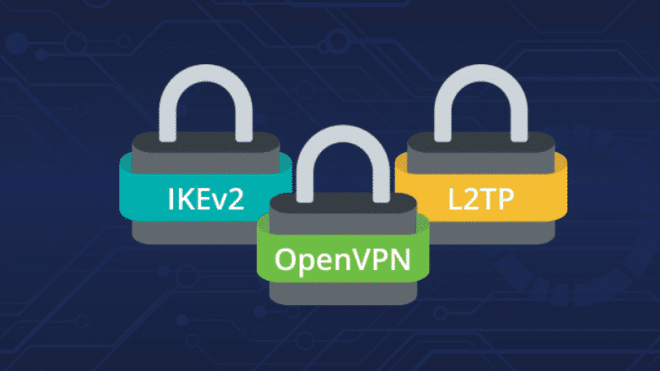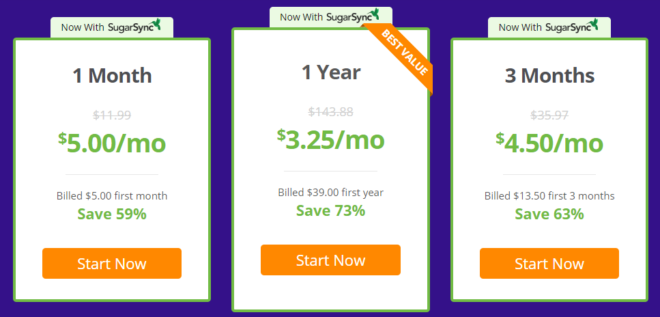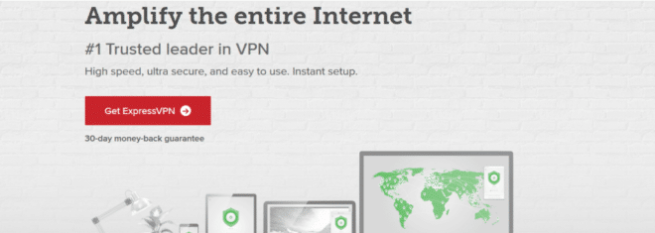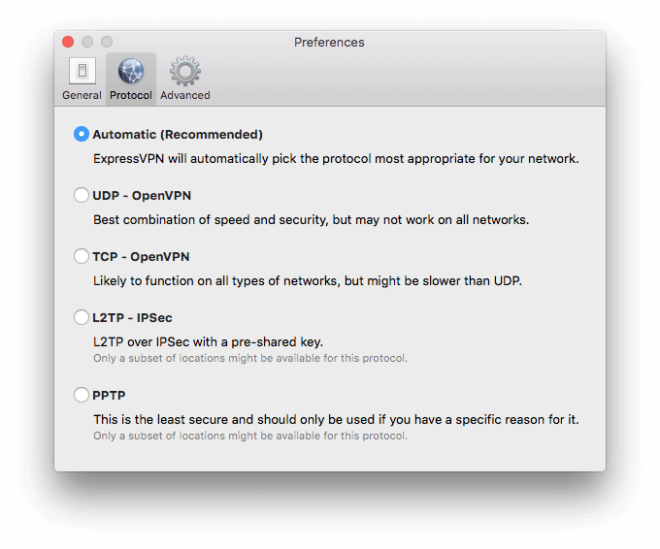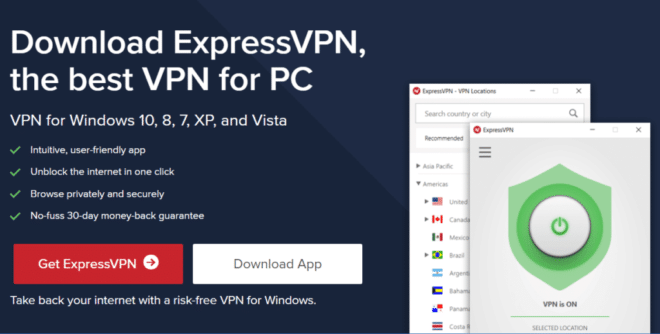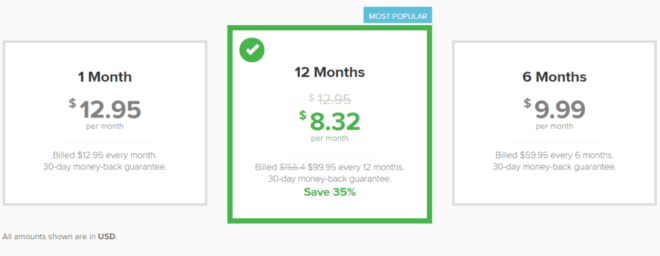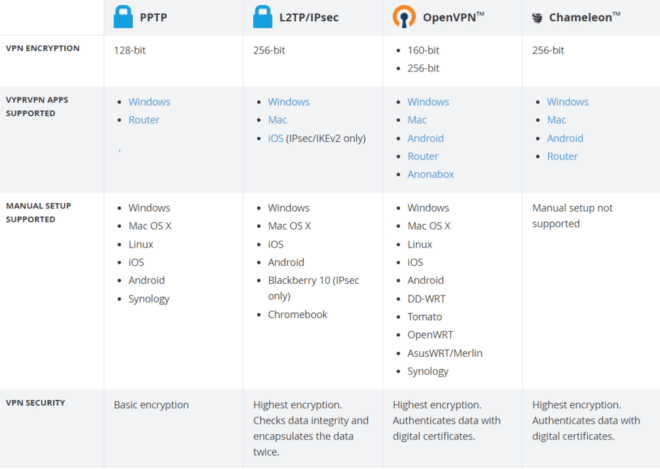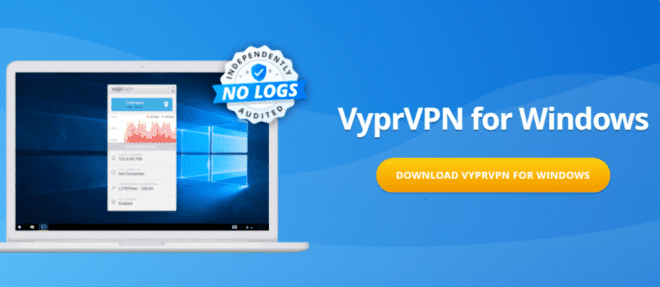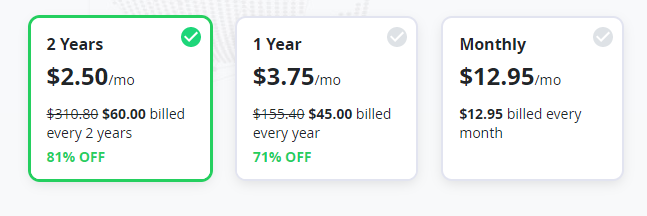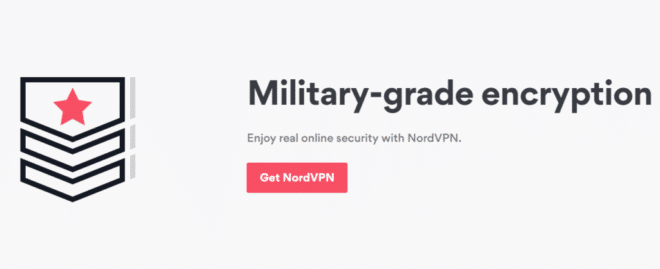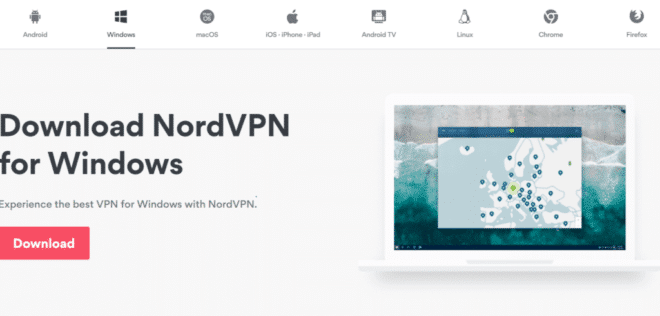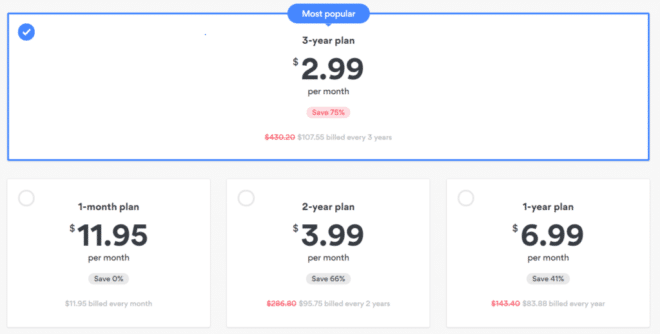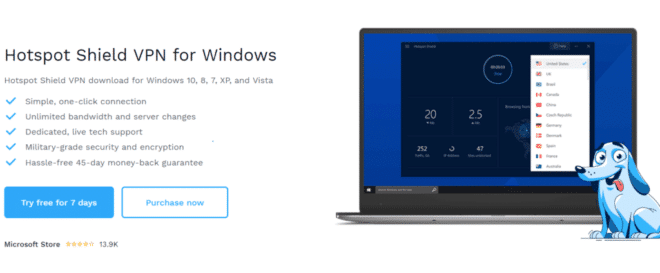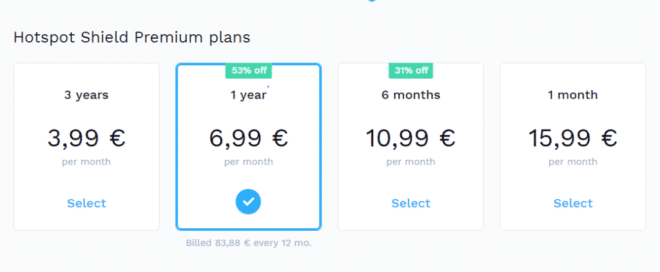Virtual Private Networks (VPNs) are online resources that encrypt your generated traffic, connection details, and location information (IP address,) rerouting all the information to remote servers, to keep it away from hackers, censorship, spying, surveillance, targeted advertising, snoopers, and more.
Their use in Windows has become very common because the protection it provides and its prowess at bypassing censorship, unblocking international content (they manage servers attached to foreign IP numbers, and you can choose one to connect to a specific nation) and preventing DNS leaks, a frequent issue in Windows 10.
Here are the best VPNs for Windows:
1. IPVanish
Buy hereEditors’ choice 2020
tekcompareIPVanish VPN combines fast servers with excellent security and content protection techniques. It is not the most straightforward VPN app to use for Windows, but it is perfect for advanced users. It has more than 1,200 servers in 60 nations.
Encryption and protocols
IPVanish has several protocols to choose from: OpenVPN TCP and OpenVPN UDP, IKEv2 and IPSec (IKEv1,) with additional legacy support for L2TP and PPTP. There is a no-logging policy that the company respects and fulfills.
The military-grade AES 256-bit encryption is among the best in the market, and it is offered by IPVanish. There is also a kill switch and DNS leak protection.
Windows app
In the well-designed Windows app, users can manipulate and customize numerous settings. Overall, IPVanish has a solid Windows 10 app, excelling achieving high speeds at unblocking geo-restricted content. It is not extremely complicated to use, but it isn’t among the smoothest, either.
Pricing
IPVanish is not particularly cheap, at $10 per month. However, with the limited offer they have now, it would be a great buy because you get to save money and still enjoy the wonderful features the VPN has to offer.
The monthly subscription is now only at $5.00. If you want to avail the 3-month plan, the cost goes down to $4.50 per month which gives you 63% discount. Avail the annual plan and get the biggest discount at 73% which brings the monthly cost down to $3.25.
Aside from this wonderful offer, IPVanish updated their refund policy which is effective on May 2020, which makes their 7-day money-back guarantee to 30-days.
Features include a SOCKS5 web proxy, unlimited bandwidth, over 40,000 IP addresses, torrenting, ten simultaneous connections, and more. It doesn’t unblock US Netflix, however.
-
Excellent content protection features
-
High speeds
-
Servers in 60 nations
-
SOCKS5 web proxy
-
It doesn't unblock American Netflix
-
American jurisdiction
2. ExpressVPN
Buy hereIf you are looking for the best combination of speed, reliability, privacy, platform compatibility, and server network; few, if any brand can top what ExpressVPN has to offer. While it is a tad expensive at $12.95 per month, it provides the whole package when it comes to VPN features.
The Windows client is very user-friendly, and it is compatible with Windows 10, 8, 7, XP, and Vista. It has more than 1,000 servers available, spread around 160 cities and 94 nations.
The speeds are top-notch, as is the quality of the customer service and live chat feature. There is also full Netflix compatibility, not to mention P2P and torrenting allowance.
Encryption and protocols
With AES-256 bit encryption, RSA-4096 handshake and SHA-512 HMAC hash authentication, ExpressVPN is very adept at protecting the user’s content. The Elliptic Curve Diffie–Hellman (ECDH) key exchanges for data channel encryption offer perfect forward secrecy.
The brand has British Virgin Islands jurisdiction, which means no data retention laws and peace of mind. The no-logging policy is a nice bonus for privacy-driven customers, and the wide array of protocols available (OpenVPN TCP and UDP, L2TP/IPSec, PPTP, IKEv2, and SSTP) offers several options.
Windows client
ExpressVPN has an easy to use, a dedicated Windows client. It runs on Windows 10, Windows 8, Windows 7, Windows Vista, Windows XP, and Windows RT; and you can connect it to a lot of devices.
The Windows client comes with default OpenVPN protocol, and lets users enjoy all of the features the brand can offer: split tunneling, DNS leak protection, a kill switch, high speeds, a live chat feature, and servers in 160 cities (94 countries.)
Pricing
The standard pricing, the monthly plan, costs $12.95, which is high. ExpressVPN is a top-notch brand, though, so you would expect it to be costly. Six months of the service come for $9.99 per month, and a full year checks in at $8.32. In all of them, there is a 30-day money-back guarantee.
-
Easy to use Windows client
-
Excellent security features
-
High speeds
-
Robust encryption
-
Netflix compatibility and full torrenting allowance
-
Only three simultaneous connections
-
Expensive
Tekcompare has scanned and tested this software for malware

All plans are covered by a 30-day money back guarantee
3. VyprVPN
Buy hereVyprVPN is based in Switzerland (good for privacy), but the majority of the team is in the United States. Still, we are talking about a reliable brand that is open about what it logs (real IP address, VyprVPN address, and connection logs are stored for up to a month) and offers excellent features, encryption, speeds, and Windows compatibility.
Encryption and protocols
VyprVPN offers OpenVPN, L2TP/IPsec, PPTP and Chameleon so you can choose your convenient content encryption method, judging by your needs: speed and protection. The Chameleon technology implements unmodified OpenVPN 256-bit protocol and “scrambles” the user’s metadata to prevent deep packet inspections, VPN blocking, and throttling.
Windows client
VyprVPN’s Windows client is very user-friendly and easy to use. The app for Windows 10 offers useful real-time data and top-notch speeds, not to mention 700 servers in 70 nations and 200,000 IP addresses to give away.
With VyprVPN, users can enjoy safe Netflix and Hulu streaming, not to mention being one of the few options you can use to stream the BBC iPlayer. Other features are a NAT Firewall, unlimited bandwidth and server switching, proprietary servers, and self-descriptive buttons for quick access in the Windows app.
Pricing
As of 2020, VyprVPN incorporated their then-two plans into one, which you may get in three different monthly subscription, depending on which billing you choose. If you want to pay monthly, you may get the VPN at $12.95, which is a bit expensive. We would suggest to go for either the annual billing and save up to 70% ($3.75/mo) or the two-year billing and save up to 81% off ($2.50/mo).
-
Several exciting features, like NAT Firewall
-
The excellent proprietary protocol, named Chameleon
-
A kill switch
-
Excellent and easy to use Windows app
-
No free trial
-
It doesn't have an ad blocker
4. NordVPN
Buy hereNordVPN is a perfect VPN for people looking for privacy. It is based in Panama, where there aren’t data retention laws. NordVPN doesn’t keep any logs, and also implements AES 256-bit encryption, double VPN, DNS leak protection, a kill switch, and has more than 5,200 servers in 61 nations.
Encryption and protocols
NordVPN implements robust AES 256-bit encryption. It uses OpenVPN TCP and UDP with the chance to enable the CyberSec feature to enhance protection against malware, custom DNS, and obfuscated servers.
Windows app
NordVPN has a fantastic Windows client, with over 5,200 servers in 61 countries to choose from. It comes with six simultaneous connections, double-hop encryption, Tor over VPN, DNS leak protection, and a kill switch. They can all be enabled in the app settings.
NordVPN’s Windows client is perfect because it is detailed, but not incredibly complicated to use. Some of the servers are optimized for a specific activity (for example, streaming or torrenting), and the app works with Netflix and other similar platforms.
Pricing
The standard monthly plan costs $11.95, a tad expensive given the state of the industry. However, enticing discounts apply for long term plans, such as the yearly ($6.99,) two-year ($3.99,) and three-year ($2.99) modes.
All plans come with a 30-day money-back guarantee. The company allows anonymous payments.
-
Good Windows client with lots of options and features
-
Excellent encryption
-
Double VPN features
-
Among the biggest networks in the industry
-
Panama jurisdiction
-
Speeds can be inconsistent
-
The monthly plan is pricey
5. HotSpot Shield
Buy hereHotspot Shield’s free version runs ads and has a bandwidth limit, but is speedy and reliable. The paid plans are faster and let customers enjoy streaming services and more locations, and have no ads. The best part is that the Windows client is easy to use, but not extremely resourceful.
Encryption and protocols
The privacy policy states that Hotspot Shield doesn’t keep activity logs, but does maintain some connection logs. Prepare for that, but otherwise, it is a reliable client that protects your content with AES 256-bit encryption and OpenVPN. It also has cloud-based malware protection.
Windows app
Hotspot Shield’s Windows client is straightforward to use and is neatly designed with a colorful theme. However, it lacks the extra security (kill switch) and usage features (bandwidth tracker) and configurations that some competitors can brag about.
The best thing about the Windows app is how speedy it is. It has excellent upload and download times while a marginal latency increase.
Pricing
Hotspot Shield is a freemium service. The free version comes with ads and only US servers. There are four paid plans: the first one costs $12.99 and is billed monthly; the second one checks in at $8.99 (equivalent) and is billed every six months; the third one’s price is $5.99 (equivalent) and is charged yearly; while the fourth’s value is $3.49, paid every three years.
-
Both free and paid plans
-
45-day money-back guarantee
-
2,500 servers in the paid plans (but only 29 countries)
-
High speeds
-
The free version is very limited
-
US-based VPN
-
It keeps some logs
Why you need a VPN for Windows
-
Bypass censorship
Users of the Windows operating system may need to enter pages and services in censorship-heavy countries and locations, and a VPN can encrypt the person’s connection details, identity, and traffic, disguising it to its benefit.
-
Unblock international content
There is nothing like sitting or laying down in front of your laptop watching a movie via online streaming. However, most platforms are geo-blocked, so a VPN is necessary to access and unblock international content, including several Netflix regions.
-
Avoid DNS leaks
DNS leaks are a known issue with Windows 10. With a reliable VPN, you can avoid these for the most part.
Conclusion
In conclusion, Windows is by far the most popular operating system for desktop computers and laptops. The newest version, Windows 10, comes with some vulnerabilities, so it makes sense to use a secure VPN to protect yourself and your assets.