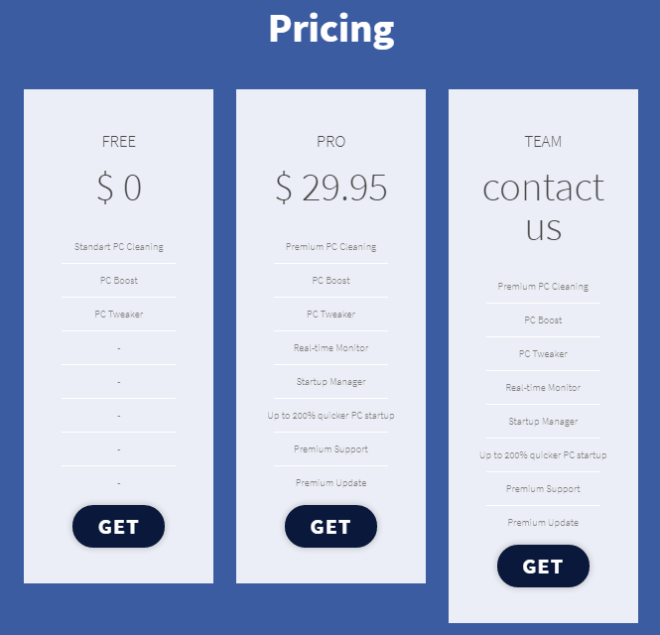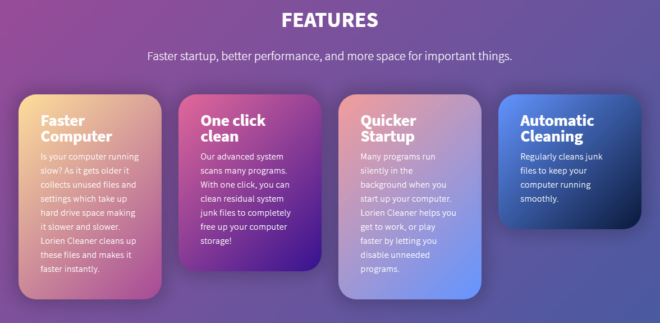Do you have a computer that’s running slowly? It might have accumulated plenty of junk files, and you need to clean it up. Cleaning up a computer entirely manually is a tiresome task though. You need a PC cleaner, and Lorien Cleaner is one such PC cleaner.
Should you buy this PC cleaner? We have reviewed its features, effectiveness, ease of use, and price. Read this review of Lorien Cleaner and find out whether this PC cleaner meets your requirements.
Interface and Ease of Use
You want a PC cleaner that’s easy to use. Lorien Cleaner fits the bill. Whether purchasing a license, installing it, or using it, Lorien Cleaner makes it easy. This PC cleaner offers a simple and user-friendly user interface (UI).
You can clean junk files in your PC with just one click. Lorien Cleaner identifies files that are perfectly safe to delete. With one click, this PC cleaner removes unused files and PC settings that occupy hard disk space unnecessarily.
Following through, Lorien Cleaner scans the PC and frees up storage. It also disables unused programs that start automatically when you start your computer up. In the overall analysis, we find that Lorien Cleaner is easy to use and very user-friendly.
Pricing
Pricing Plans: Lorien Cleaner offers one flat rate, which is $19 for lifetime access. One license includes 1 PC, and it includes all future updates to the software.
Free Trial: Lorien Cleaner doesn’t offer a free trial.
Payment Methods: You need to buy a Lorien Cleaner license using online shopping platforms that sell software. For example, you can buy a license on TechRepublic. You can pay using payment methods allowed on these platforms. These platforms typically accept popular credit cards like Visa, MasterCard, American Express, and Discover. Most of these platforms also accept PayPal.
License Delivery: You get a download file and a license key immediately after a successful payment transaction. Lorien Cleaner sends instructions too for this.
License Transfer: You can use a Lorien Cleaner license on 1 device only.
License Upgrade: Lorien Cleaner offers 1 type of license only, which includes all of its features. The license includes all future software upgrades, therefore, you don’t need to pay anything more after you buy a license.
We find that Lorien Cleaner is very reasonably priced.
Privacy
At the time of writing this review, a growing number of Internet users are reading reports about how some PC cleaners collect users’ data and use them in an unauthorized manner. You might have come across several national governments considering stringent actions against such software vendors. Lorien Cleaner doesn’t pose any such privacy risks.
Lorien Cleaner is a stand-along PC cleaner, and you don’t even need to connect to the Internet to use it. This PC cleaner doesn’t collect users’ data and uses it in an unauthorized manner.
When you a Lorien Cleaner subscription using a platform like TechRepublic, you enter your email address and payment information. This is a very reasonable amount of personal information. You will need to provide this much personal information while buying any software product online.
The buying process uses secure payment gateways, therefore, your personal information is secure. You can use Lorien Cleaner without any privacy risks.
Features
Lorien Cleaner offers the following features:
- Lorien Cleaner offers a real-time monitor that lets you know the health of your PC.
- It cleans up junk files from your PC.
- Its “PC Tweaker” feature helps you to change settings that adversely impact the performance of your PC.
- Lorien Cleaner optimizes your PC and repairs PC problems.
- This PC cleaner cleans up unused files and settings that occupy hard disk space unnecessarily.
- Lorien Cleaner removes trackers that impact your privacy adversely.
- This PC cleaner disables unnecessary programs from starting up automatically when you start your PC.
- You can easily find out unwanted and unnecessary applications on your PC and uninstall them using this PC cleaner.
- Lorien Cleaner scans your PC and removes unnecessary files.
- As we have mentioned, Lorien Cleaner offers an easy-to-use user interface (UI) and you can get your PC cleaned up with just one click.
We find that Lorien Cleaner offers all the relevant features that a PC cleaner should have.
Customer Support
Lorien Cleaner provides email support. You need to send an email to [email protected] to reach its customer support team.
Money-back Guarantee
Lorien Cleaner doesn’t offer a money-back guarantee.
Compatibility
Lorien Cleaner supports Windows PCs only. You can use it on Windows 10/8/7. Your computer needs to have the .NET Framework 4.5, and all of the above-mentioned Windows computers have them.
Conclusion
Investing in a good PC cleaner is a good idea since it helps you to get the best performance out of your PC. Lorien Cleaner is a well-known PC cleaner that supports Windows PCs.
You can use it to clean up junk files, privacy trackers, and unused files from your PC. It scans your PC and removes unused files to improve the performance of the PC. It can disable unnecessary programs from starting up automatically when you start your PC. You can also remove unused programs easily. Its “PC Tweaker” feature helps you change PC settings that adversely impact its performance.
Lorien Cleaner offers a user-friendly UI. It offers a reasonable price. Its price includes lifetime access, premium support, and all future updates. This PC cleaner doesn’t pose any privacy risks to its users. We find that Lorien Cleaner is a very good buy.