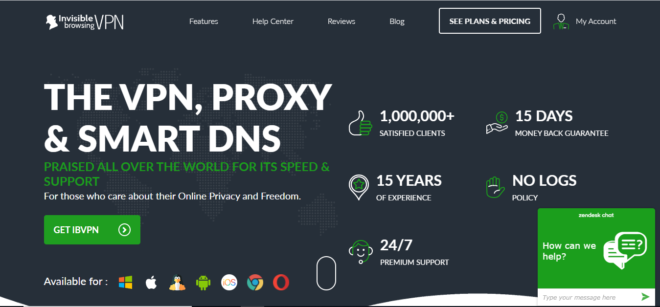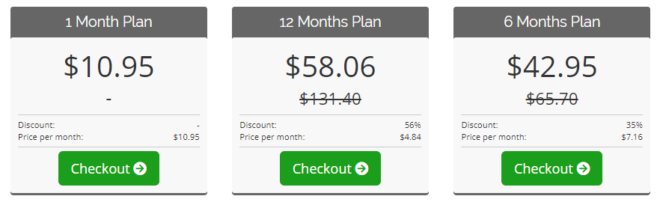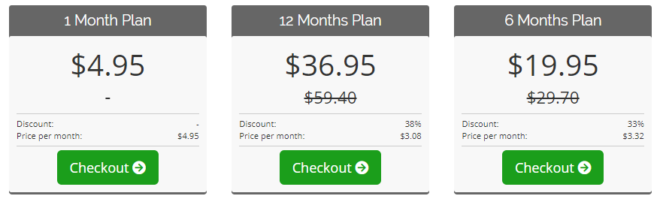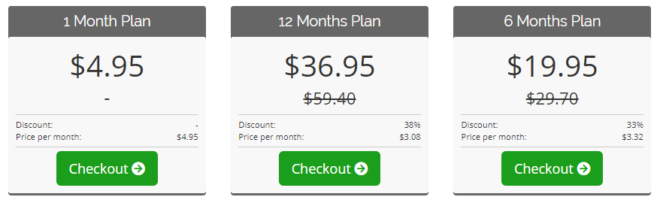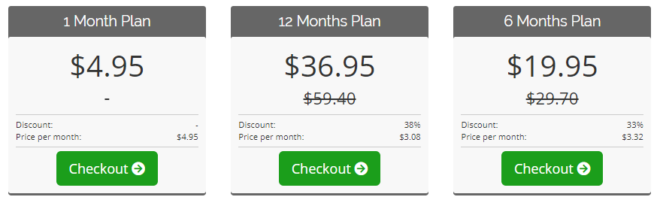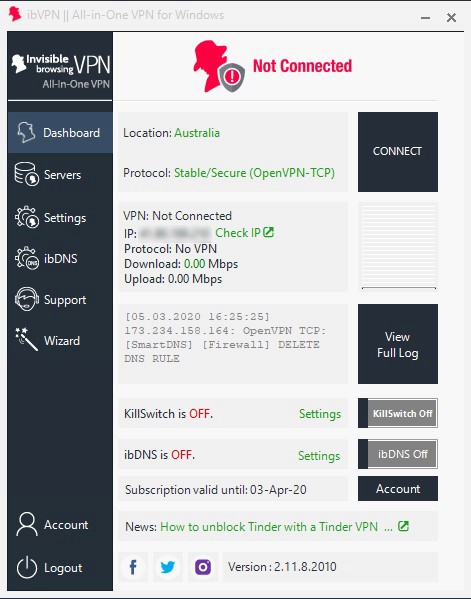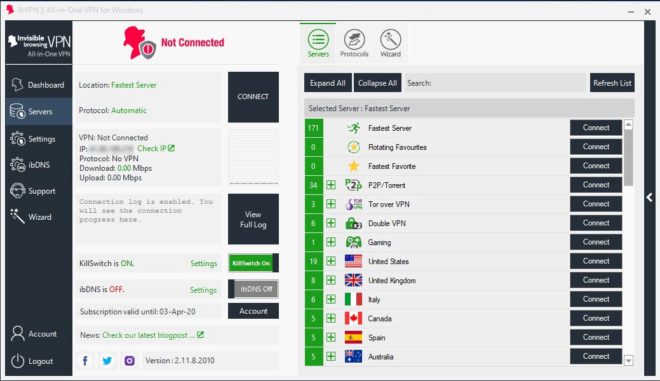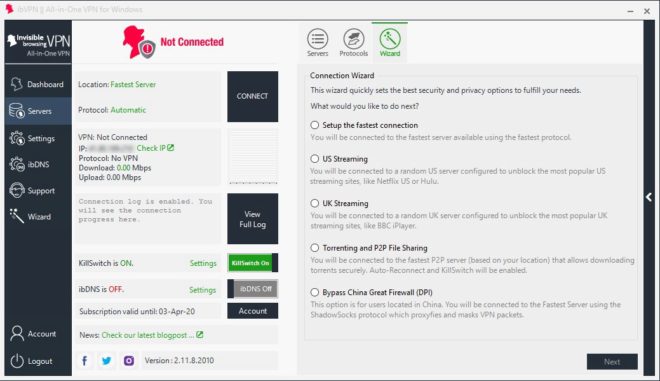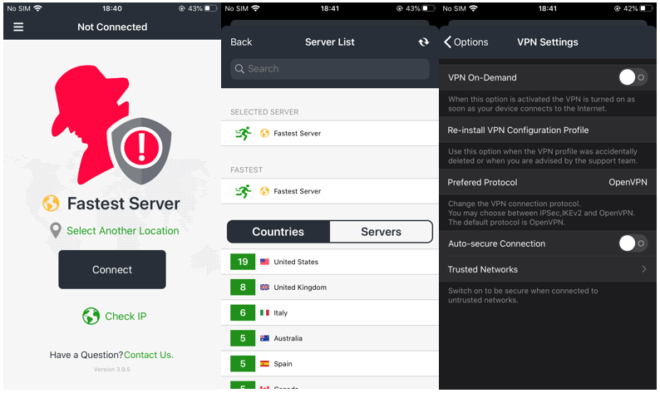ibVPN (short for Invisible Browsing VPN) is a relatively small VPN, but it has been in the market since 2010 and offers top-notch service.
The VPN is based in Romania, a country which, although it’s in the EU, does not have any mandatory data retention laws. The VPN maximizes its advantage of a friendly environment and promises users a secure and private VPN connection, as the VPN’s name suggests.
One of the standout features of ibVPN is that it combines its VPN with a Smart DNS to help users unblock streaming content. It also has loads of other streaming and security features that make it an attractive option. In this review, we’ll have a closer look at the VPN and help you determine if it’s the right choice for your needs.
Pricing and Plans
ibVPN offers several packages that come with different features and at different prices.
Ultimate VPN
This is ibVPN’s comprehensive package, which includes everything provided by the company. Some of its features include Smart DNS, P2P support, 5 Simultaneous Connections, Socks5 Proxies, TOR over VPN, Double VPN, NAT Firewall, and Stealth VPN.
This plan costs $10.95 a month, but you can save significantly with a yearly payment of $58.06. This translates to $4.84 a month.
Standard VPN
This is a lite version of the Ultimate plan. It has all Ultimate features except Smart DNS, P2P/ torrent support, Socks5 Proxies, TOR over VPN, and Double VPN. Its simultaneous connections are also limited, with only a single connection allowed at a time.
This plan costs $4.95 a month, but you can save significantly with a yearly payment of $36.95. This translates to $3.08 a month.
Torrent VPN
This is a special package for those looking to protect their identity while downloading torrents. It protects privacy, but it doesn’t have Smart DNS, TOR over VPN, Stealth VPN, or Double VPN. Its simultaneous streams are also limited to one.
This plan costs $4.95 a month, but you can save significantly with a yearly payment of $36.95. This translates to $3.08 a month.
ibDNS Smart DNS
This is a special package designed for heavy streaming and unblocking restricted websites. It includes Smart DNS and access to browser extensions, but it doesn’t offer VPN functionality.
The plan costs $4.95 a month, but you can save significantly with a yearly payment of $36.95. This translates to $3.08 a month.
Apart from the above packages, there are also business plans and family plans that support more users.
Payment Methods
Users can subscribe to ibVPN by paying via PayPal, Debit Cards, Credit Cards, Alipay, iDEAL, Cryptocurrency (Bitcoin, Litecoin, Blackcoin, Dogecoin, Ripple and other cryptocurrencies) Perfect Money, and Paymentwall.
1-day Free Trial
Choosing a VPN can be quite complicated at times, and so you may need to try the product before you commit your wallet. Fortunately, ibVPN provides this opportunity (unlike most top VPNs) through their 1-day trial. This trial doesn’t require you to use a credit card, and so you won’t have to worry about canceling.
Further, the trial provides all the features of the Ultimate VPN package. Even though it only lasts for 24 hours, this is enough time to test the features, ensure it has servers in the right locations, and generally try out the service.
Money-Back Guarantee
ibVPN offers a 15-day money-back guarantee that you can take advantage of in case you are not satisfied with the service. They state that if they cannot solve an issue you have, your subscription will be canceled and you’ll receive a refund within 7 days. All you need to do is contact the live chat support team.
Privacy & Security
Privacy
ibVPN is based in Romania, a country that does not have any mandatory data retention laws. Although it’s in the EU, the Constitutional Court of Romania declared the EU data retention laws unconstitutional in 2014. This makes the country ideal for privacy.
ibVPN, on the other hand, clearly states that the VPN takes user privacy seriously. Under their privacy policy, they state that:
“ibVPN does not collect or log any traffic or use of its Virtual Private Network service. We cannot relate any specific activity with any specific user. If any legal notices are forwarded to our legal department, we will comply with that notice. However, we cannot be compelled to hand over information which we do not have.”
The only data the VPN collects are your name and email address, which are required when you register for an account. This data, however, can’t be matched with any activities conducted on their network, and you also have no obligation to provide true information anyway.
Apart from that, the VPN also does not store any credit card or other payment-related information. They state that all their transactions are processed by third-parties.
Security
ibVPN takes security seriously, and it offers lots of features that can be used to boost security.
The VPN encrypts data using the AES 256-bit encryption system, which is very secure and highly recommended. Authentication is done using the RSA 2048-bit system, and the handshake uses the Diffie-Hellman Key Exchange.
The VPN provides many protocols within their apps, which users can choose depending on their needs. The available protocols are:
- L2TP (Fast & Strong)
- SSTP (Fast & Extremely Secure)
- IPSec (Fast & Secure)
- OpenVPN-UDP (Stable & Fast)
- OpenVPN-TCP (Stable & Secure)
- PPTP (Fast but not secure)
- Stealth VPN – masks VPN traffic as normal Https traffic
- ShadowSocks – for censorship; recommended for countries like China and Egypt that have extremely restrictive firewalls
- Socks5 – for torrent clients
There are also other features meant to enhance privacy and security, such as automatic Kill Switch, DNS leak protection, IpV6 leak protection, and IP rotation.
Servers
ibVPN has a relatively small network compared to some known VPN providers. The VPN’s server network consists of 173 VPN servers distributed across 45 countries. This is quite a small number, but the VPN makes an effort to distribute them across all regions.
ibVPN has some special servers which include:
• P2P/ Torrent servers
• Tor over VPN
• Double VPN, and
• Gaming.
These servers are clearly labeled in the app, and they appear on the top of the server list. Their functionalities are explained in the feature section.
ibVPN Features
Smart DNS
This is one of ibVPN’s key features. If you are not familiar with the technology, Smart DNS is basically customized DNS service which resolves domains of streaming sites to a proxy server located in a particular country. This makes it possible to access a streaming service as if you are in that country, without even having to use a VPN or change your public IP address.
The biggest advantage of using Smart DNS over a VPN to unblock streaming services such as Netflix is that Smart DNS does not encrypt your traffic. This means that it doesn’t affect streaming speeds, and so you are able to stream smoothly.
ibDNS Smart DNS can be used within the VPN app or separately. The VPN apps have a toggle button where you can turn on the service, and you won’t need to turn on the VPN to use it. Each works separately.
ibDNS Smart DNS can also be used in devices that do not support VPN installation. These are devices like LG and Samsung Smart TVs, Xbox, PlayStation, etc. The Smart DNS can also be set up on streaming devices like Roku and Firestick if you don’t need the extra security provided by a VPN or you want to maximize your speeds.
ibVPN’s Smart DNS is bundled within the Ultimate VPN package. You can also choose to pay for the service separately.
Note: It doesn’t matter whether you use the VPN, proxy, or the SmartDNS. All three options support streaming channels, which include Netflix and BBC. Moreover, these streaming sites or platforms will work on whichever VPN server you pick, regardless of the location.
Tor Over VPN
Tor over VPN combines the privacy protection of the Tor network with the security and privacy of a VPN to give you a super-secure and private connection. It does this by first connecting to a VPN then to a Tor node. This way, no Tor node can know your real IP address or location, and you won’t even need the Tor browser to do so.
ibVPN offers three Tor over VPN servers located in the Netherlands, Singapore, and the US. However, when we tested this functionality for this ibVPN review, we couldn’t connect to the Tor network using a regular browser.
P2P/ Torrenting
ibVPN allows torrenting on their network, which is a huge plus among torrent lovers. There are 34 torrenting servers at the moment, and these are clearly indicated in the server list.
Double VPN
Double VPN technology allows you to browse anonymously and securely by connecting to two VPN servers instead of one. In other words, it’s a VPN on top of a VPN. This means double encryption and hence double security. However, the connection also deals a huge blow to your internet speeds.
Stealth VPN
Stealth VPN is meant for people who are visiting or live in countries with high censorship such as China, North Korea, Saudi Arabia, Iran, etc. These countries block OpenVPN traffic, but stealth disguises OpenVPN traffic as regular HTTPS traffic, evading most of the set blocks. You can easily set up a stealth connection using ibVPN’s Wizard.
Kill Switch
A kill switch protects user anonymity and privacy even when your VPN connection drops. How? Simple: It quickly disconnects your device from the Internet. It’s disabled by default, but you can switch it on from the main page.
Now, ibVPN has two types of built-in kill switches:
1) The first kill switch stops all internet access as soon as your VPN connection drops. This can occur when you’re choosing a different server, but there are times when the VPN becomes disconnected for no apparent reason.
2) The second type of kill switch is known as the app kill switch. As its name implies, this doesn’t shut down your entire internet connection. Instead, the app kill switch closes only the apps you selected.
Ad-blocker
ibVPN has introduced a new ad-blocking feature that lets you enjoy uninterrupted browsing sessions. The feature is still at beta mode at the time of this review, but it’s working well.
Socks5
Socks5 is a VPN connection protocol. Users can utilize it to split-tunnel the VPN. In other words, you’ll be routing only the torrent client through your VPN. But unlike a VPN, it won’t provide a layer of encryption to your traffic, although it will change your actual IP.
Another upside is that it can provide faster torrenting or P2P speeds than a VPN since it doesn’t include traffic encryption. Socks5 also comes in handy for certain torrent apps that prevent downloads if the proxy isn’t active.
Just remember that not all servers allow P2P traffic. Thus, you can only use this on servers that mention “P2P” in their name. With Socks5, you can enjoy faster torrent speeds than if you were to use a VPN — and you can even use it on either a TCP protocol or the UDP protocol.
Rotating Favorites
ibVPN has a unique feature that automatically changes servers at a set interval. This allows users to change their assigned IP addresses automatically, boosting privacy. To use it, you need to favorite at least two servers.
However, you also need to be careful as changing servers means disconnecting your VPN first. Enabling your kill switch to protect exposure at that time will mean that your internet connection will be interrupted.
DNS & IPv6 Leak Protection
These are important features that ensure that when you are connected to the VPN, your DNS requests are not accidentally exposed to your ISP and that your IPv6 address is not visible to the sites you access. This is important because sometimes your DNS requests may be forced back to the ISP, especially if you use a PC. VPNs also don’t use IPv6 addresses, and so if your ISP provides one, IPv6 traffic will need to be blocked.
These two features are found under Settings > Privacy, and they are turned on by default.
Device Compatibility
ibVPN can be installed on the following platforms:
• Windows
• Mac OS
• Android
• iOS
• Chrome
• Firefox
• Opera
You can also configure the VPN on Linux, routers, and other devices manually. Smart DNS is also available separately and can be set on Gaming Consoles, Smart TVs, etc. to stream geo-restricted content.
Ease of Use
ibVPN doesn’t have the most attractive client apps as it fits a lot of features within the same screen. However, it’s still easy to use. Once you open the desktop app, you will get a dashboard that can be used to connect to the VPN or Smart DNS with just a single click.
You can switch to other menu options using the buttons on the left rail. Clicking on one of these will open a second window that can be used to select a server, activate a feature, or customize your VPN connection.
If you don’t want to deal with configurations, there’s a wizard that customizes your connecting regarding what you’d like to do. This can be setting up the fastest connection, Streaming US services, Streaming UK services, Torrenting/ P2P sharing, or Bypassing the GWC.
If you don’t want to deal with configurations, there’s a wizard that customizes your connecting regarding what you’d like to do. This can be setting up the fastest connection, Streaming US services, Streaming UK services, Torrenting/ P2P sharing, or Bypassing the GWC.
Speed & Performance
Due to its small server network, we expected ibVPN to be quite slow. However, that is not the case. While using a nearby server, we noticed an average speed cut of just 16%. For distant servers, this was about 24%.
These are not the best speeds around, but they are very well above average.
As for the performance, most of the features worked quite well, except for the TOR over VPN servers. The IBDNS Smart DNS was also effective, allowing us to stream Netflix, BBC iPlayer, and other streaming services without any issue.
Customer Support
ibVPN has been praised widely for its customer support. They have a 24/7 live chat support team that lets you get in touch with an agent in just a few seconds. For technical assistance, you can create a ticket or send an email, and you will be assisted. In case you need help with manual configurations, they also offer remote assistance through Team Viewer.
You however do not need to contact customer support every time as there’s a comprehensive library of online resources on their help page. There, you can find FAQs, set up guides, and troubleshooting guides.
Pros & Cons
Pros
• Decent speeds
• No logs
• Solid security
• Smart DNS – Unblocks Netflix and other streaming services
• Lots of configuration options for power users
• Many features
• Fair pricing
• Live chat support
Cons
• Small server network
• Complex pricing plans
• Complex desktop app
Verdict
ibVPN comes out as a solid all-round VPN service. It offers superb security and privacy, can be used to unblock various streaming services, and it supports P2P and torrenting. The VPN can therefore be a great fit for streaming fans and power users as it offers a lot of features and configuration options.
However, the many features also mean that the desktop apps are cluttered, which can be a turn-off for beginners. It is also not the fastest VPN, and so you may need a good base connection. If that’s not an issue for you, then ibVPN is a go!